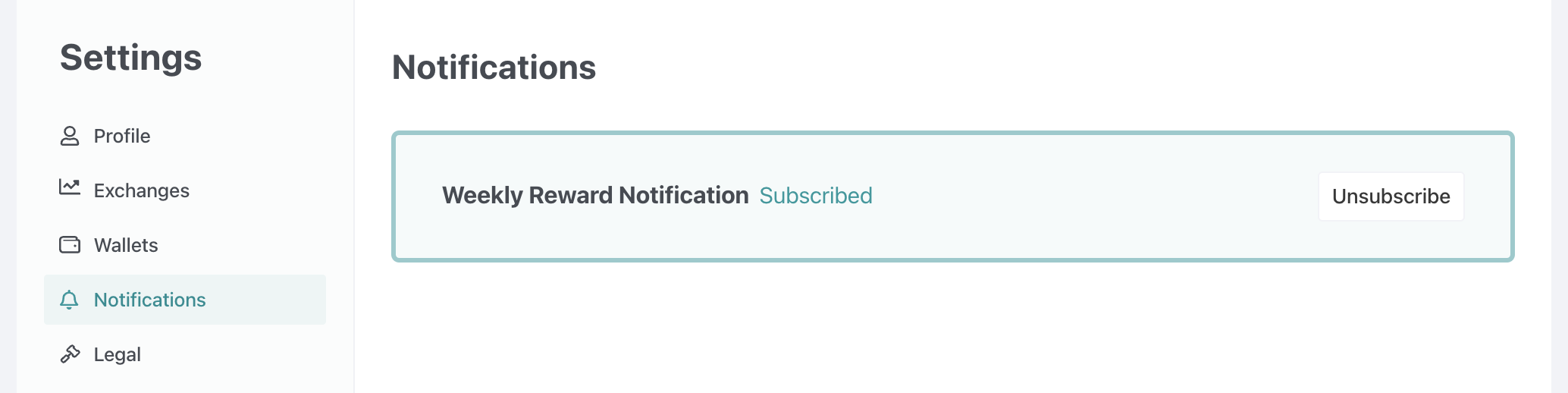Settings
KB: 0008
Settings allow you to set up or change the exchanges API keys, wallets, username, weekly reward notification, and legal.
Profile
Here are your display name and the profile image you would like to input. You can delete and upload a new picture here.
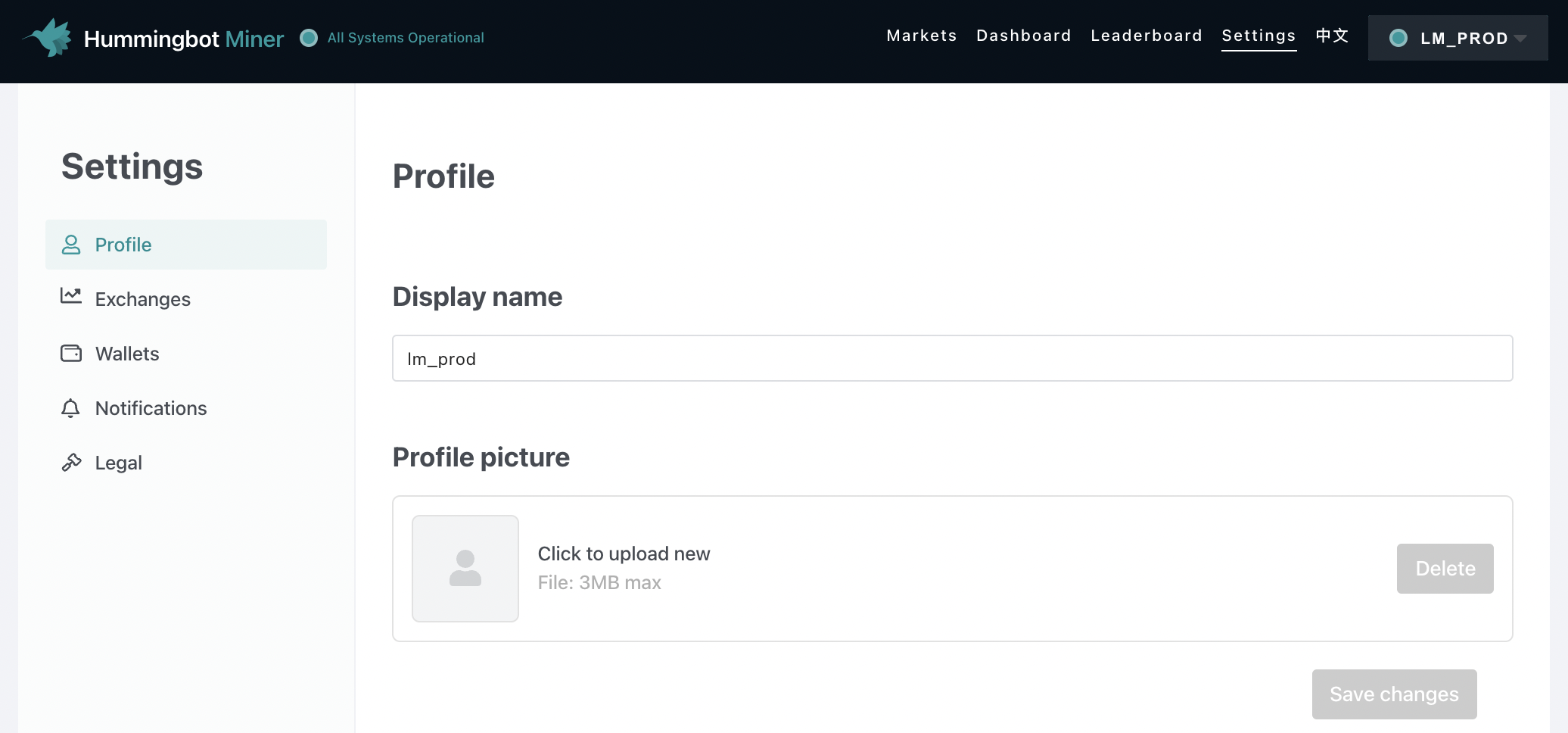
Exchanges
Here you can put in your API key and secret API key from exchanges where we run liquidity mining campaigns.
For security purposes, enter API keys with Read-only permission since Hummingbot Miner only reads data and does not require trading.
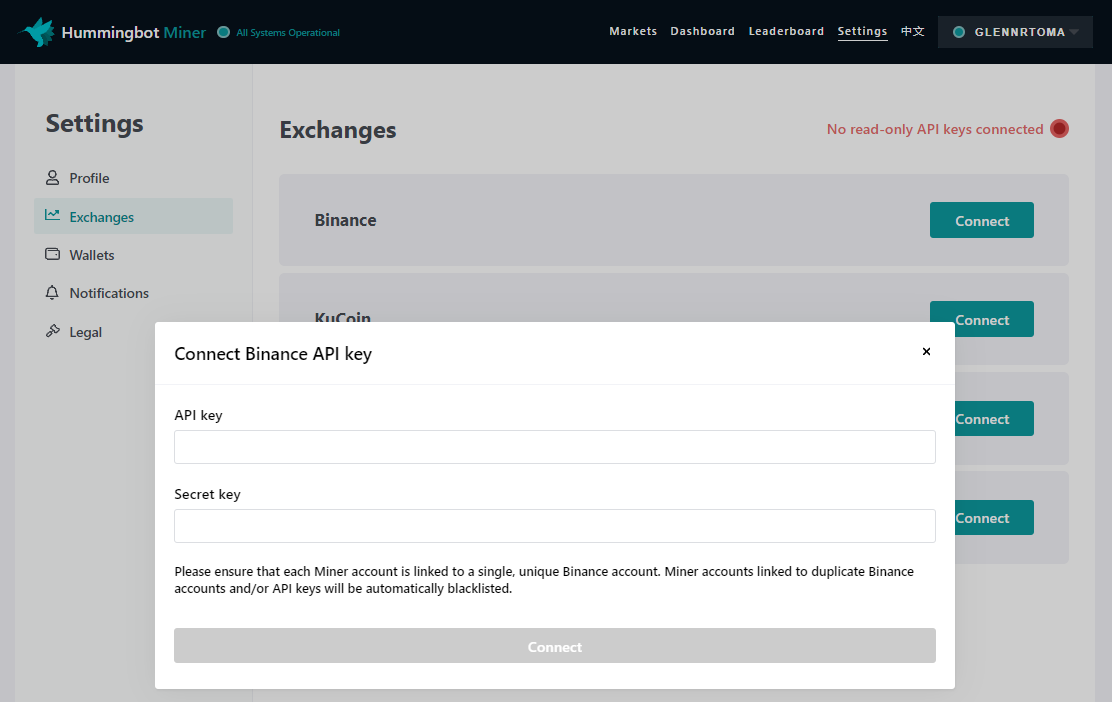
Info #1
There are different reasons for a user API to be deactivated. Hummingbot added a way for users to know why this happens by adding an API response that will include activate_status, here is the link for more info.
Info #2
Data collection for order tracking and rewards calculation will start in 5 minutes after adding or replacing your API key.
Wallets
We are thrilled to announce that we have deployed the new Wallet setting interface!
We have completely redesigned the whole process to provide more flexibility to our users. This new design replaces the old wallet setting tab with two new ones: a wallet setup tab and a payouts assignment tab. While the former allows for the setup of wallets on any of the supported networks, the latter lets users specify what wallet should be used to payout rewards on a token by token basis:
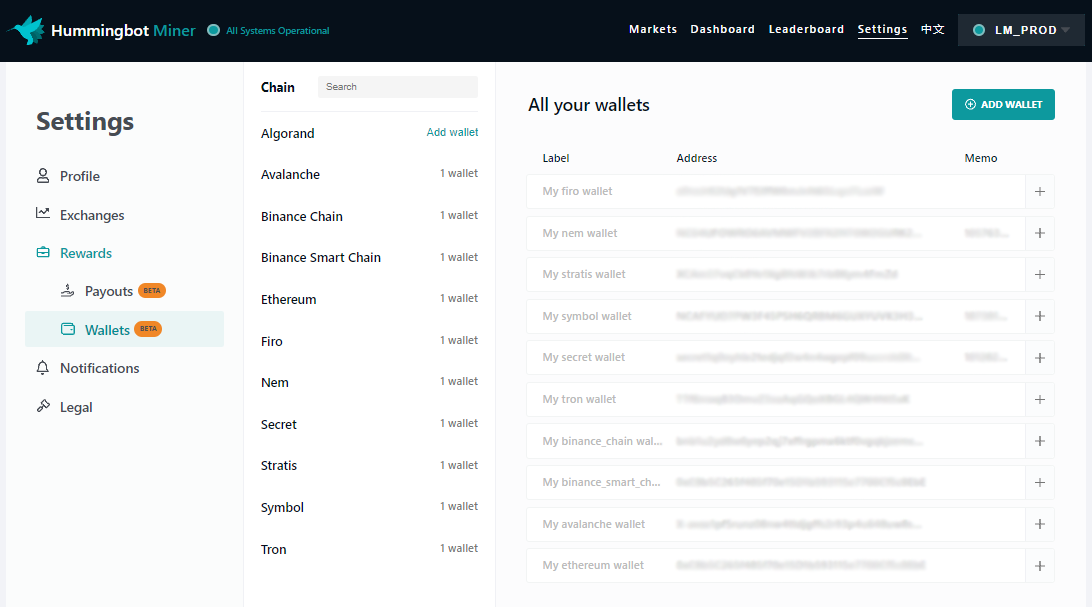
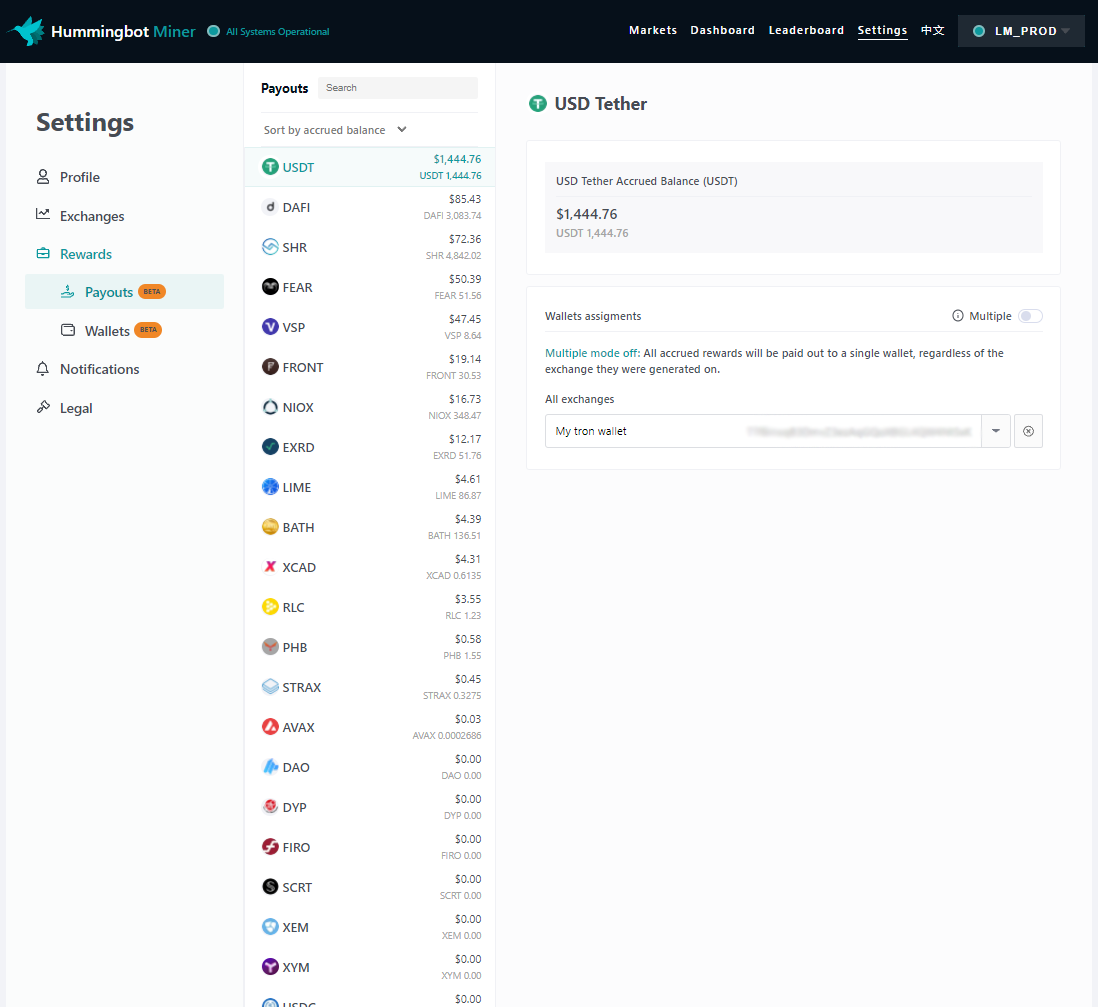
Furthermore, it is now also possible to assign different wallets to the same reward token, depending on which exchange it was earned on. For example, if the user participates in two campaigns, one in Binance and one in KuCoin, both paying out rewards in USDT, he can specify different wallets (running on the same or different chains) for each campaign. This provides even more flexibility and facilitates the reinvestment of rewards into liquidity mining.
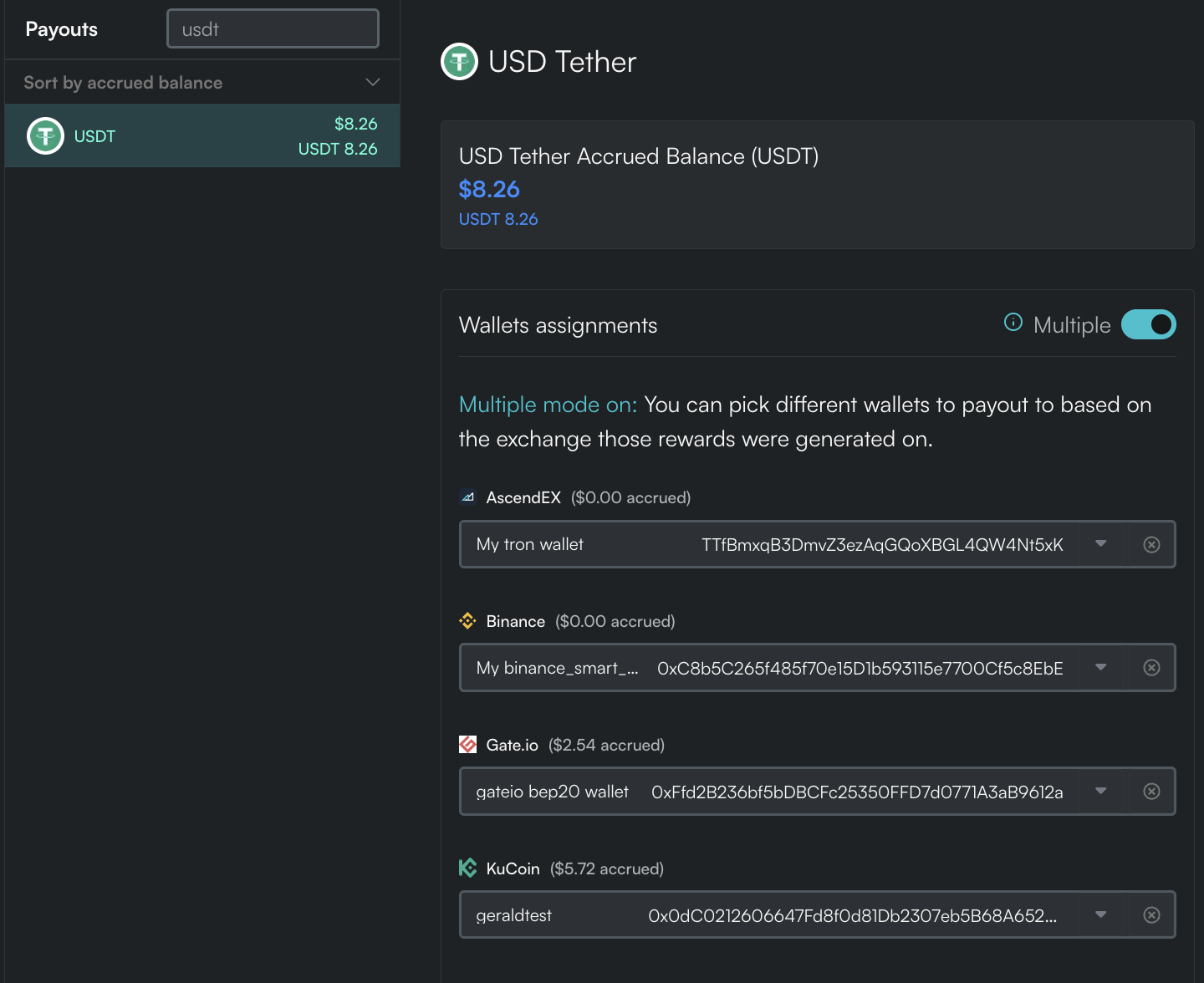
While we have migrated previously set up wallets into the new payouts system, since it is now possible to select multiple chains for many of the rewards tokens, we will need your help setting up some of the token-wallet assignments. Instructions on how to do it and some other wallet-related features can be found in this article.
Warning
Please be advised that any new wallet or token assignments made after Wednesdays 00:00 UTC will not get picked up by the payouts processing system until the next distribution period.
CoinAlpha does not take any responsibility and will not reimburse for any loss of funds due to a participant submitting an incorrect or invalid wallet address.
Notifications
By default, the weekly rewards notification is sent to your email. To unsubscribe:
Click on disable to unsubscribe to weekly email notifications.