How can I check my API status based on exchange connection dashboard?
There are different reasons for a user's API key to be deactivated. Hummingbot added an API response for exchange_and_wallets and will include the activation_status
1. Log in to your Hummingbot Miner
2. On your browser, right-click on any part of the page and select Inspect
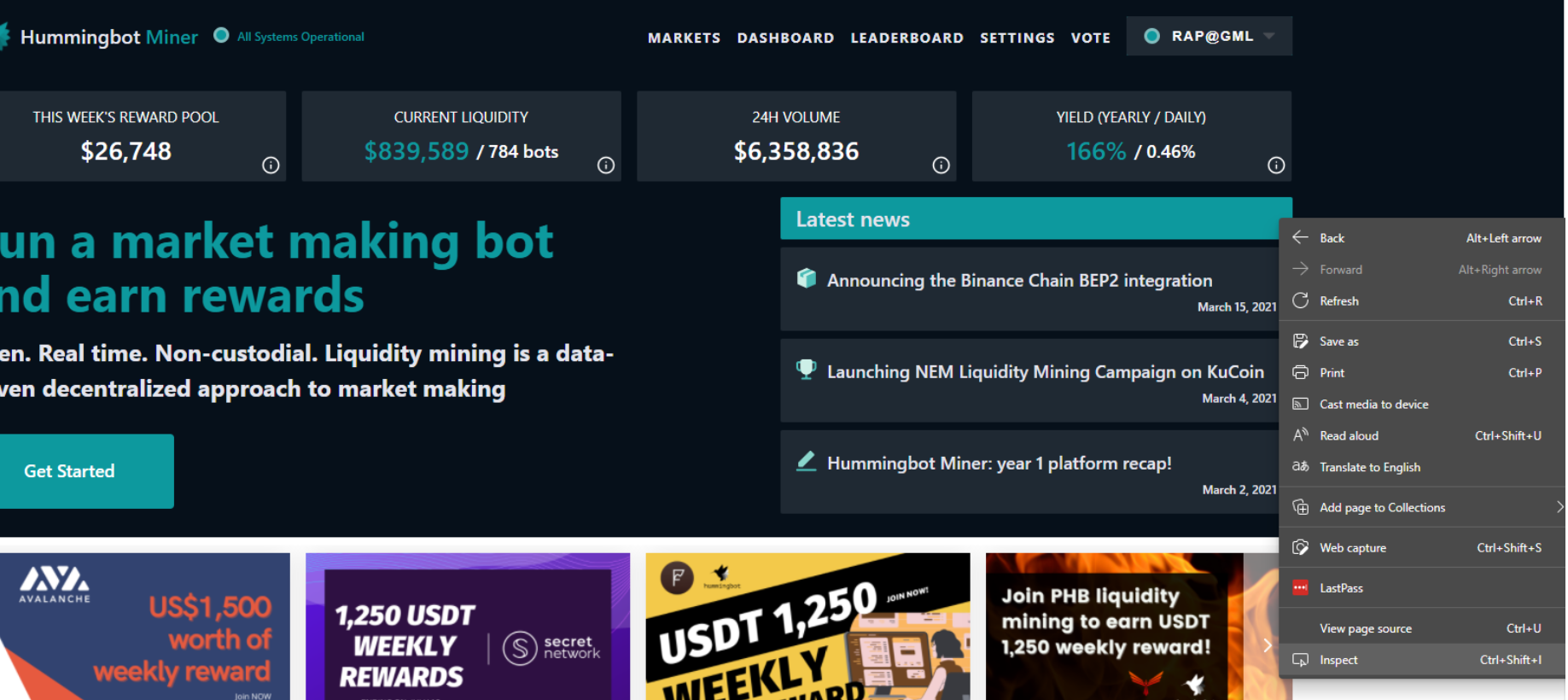
3. Go to Network` and select All
4. Look for exchanges_and_wallets and select Preview.
5. is_activate is set to true as default if it's activated.
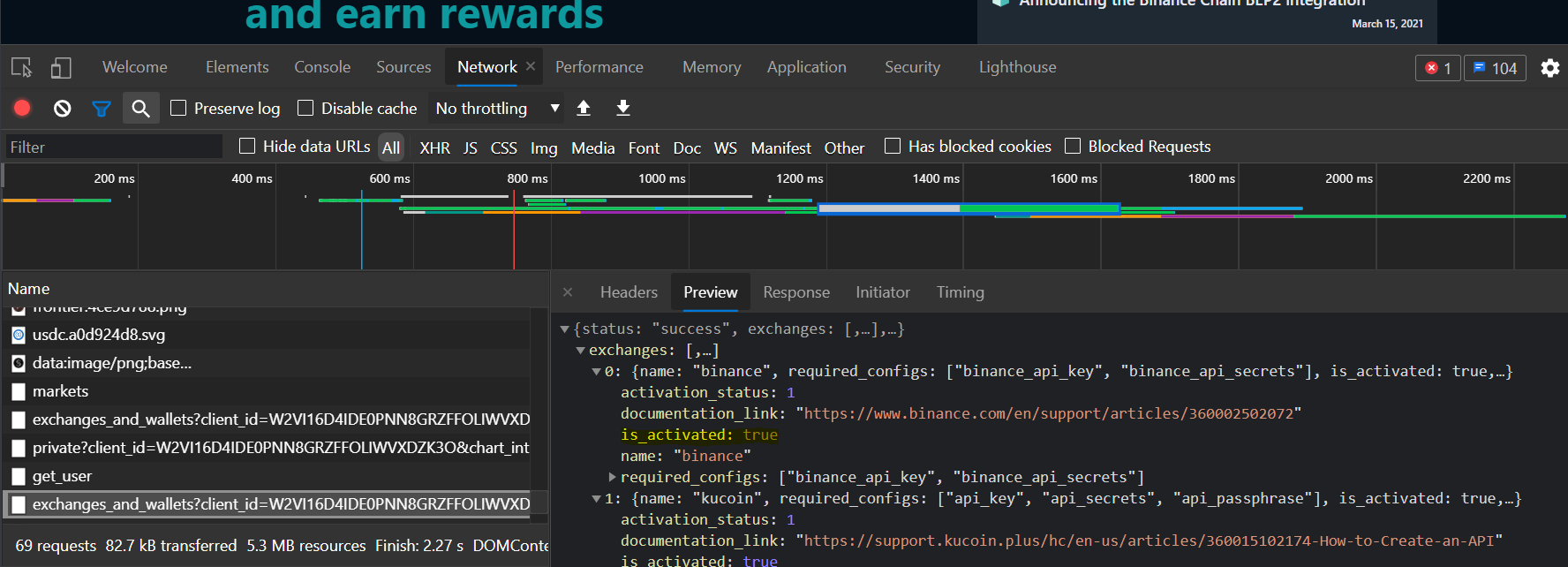
Here are some of the instances why API si deactivated
- Temporary banned: key-based rate limit exceeded, will be retried in 5mins ( so far only Kucoin )
- Invalid permission: for Kucoin, some keys have an IP whitelist set, and this results in this error. This applies to all API key misconfiguration
- Duplicate key: same key for the different miner account
- Duplicate account: duplicate exchange account, so different API key but from the same exchange account
Duplicate key and Duplicate account would show the same message, "duplicate exchange account used in another miner account"
