Liquidity Mining rewards calculation
KB: 0011
In order to make economic sense for a market maker, the market maker’s compensation must correlate with increased levels of risk. There are three main parameters that we use in liquidity mining to determine market maker compensation:
Time: placing orders in the order book consistently over time,
Spreads
Order sizes
In liquidity mining, market makers accumulate more rewards by consistently placing orders over time and earn higher rewards by placing orders with tighter spreads and with larger sizes. The real-time reward information will be displayed in the real-time Hummingbot Miner dashboard.
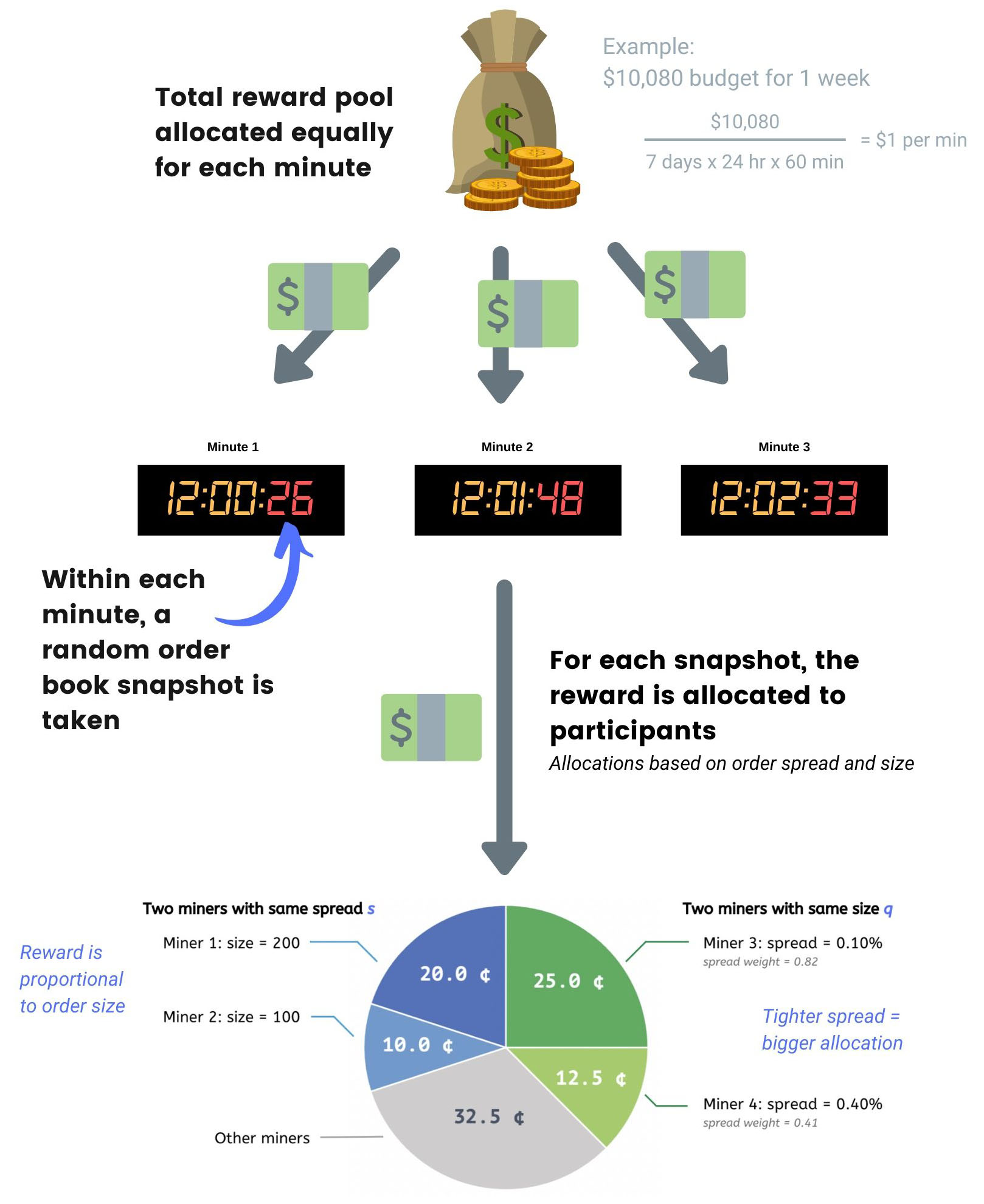
For more details on the calculation, please read Demystifying Liquidity Mining Rewards.
Rewards Summary
The following screenshot displays the rewards summary.
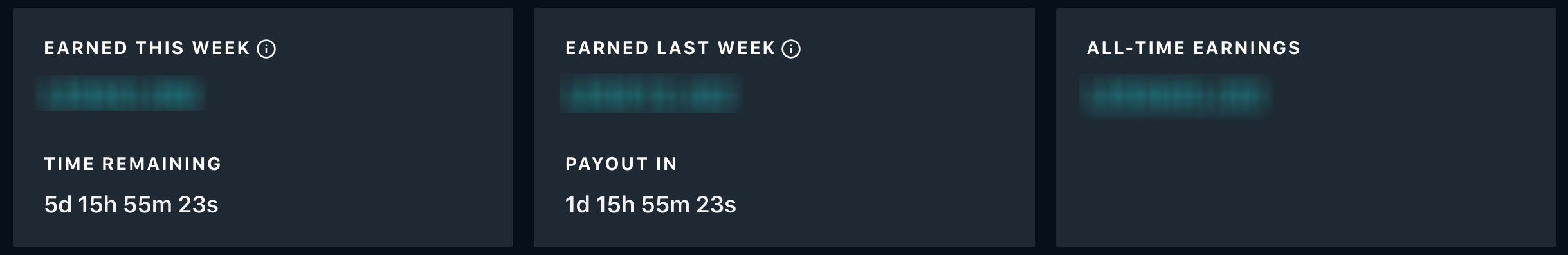
EARNED THIS WEEK is the current amount that you have earned for the current week. A timer counter displays the time remaining for the week.
EARNED LAST WEEK is the total amount that you have earned last week and displays the payout timer. The payout is paid three days after the end of the week.
All-TIME EARNINGS Displays your all-time earnings.
To know more about your payouts, click Payouts tab. For details, see Payouts
Latest Earnings
The following screenshot displays the latest earnings in chart format, and you can select the last hour, day, or week to check on your earnings.
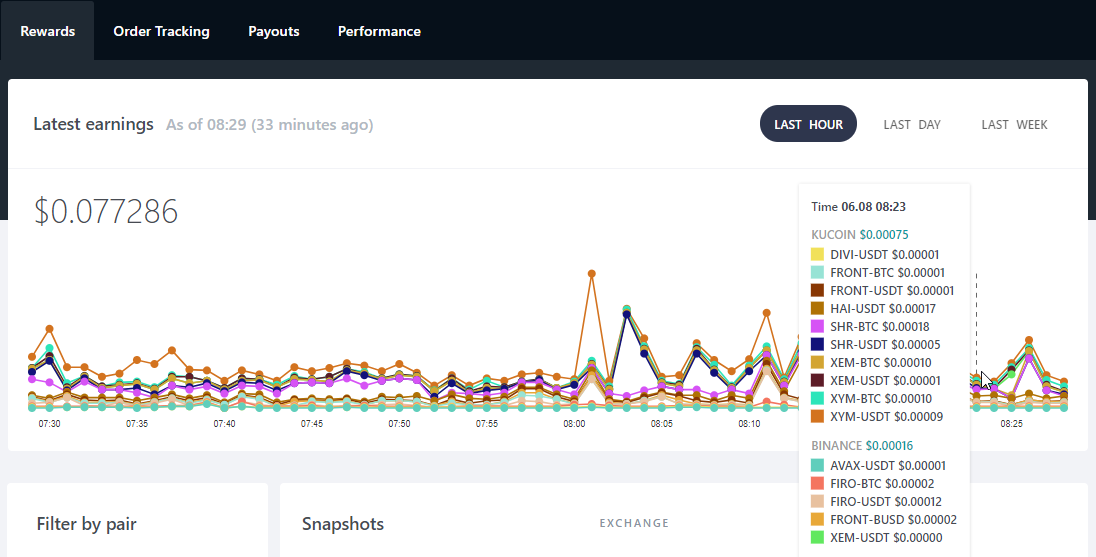
If you have multiple bots running and participating in liquidity mining, each miner will be represented by a different color. Move your cursor over the graph and a pop-up box is displayed with the individual miner bot rewards per snapshot by the min.
Snapshots Rewards Per Min
In each weekly epoch, the lump-sum weekly reward is distributed equally across each minute within that epoch. For each minute, a random snapshot is taken from within that minute to be used for calculating reward allocations.
For each snapshot, half the reward is allocated to the bid side of the order book, and the other half is allocated to the ask side of the order book. We mandate this 50/50 split in order to deter participants from using our system to manipulate prices in one direction or another. If there are no eligible orders submitted for a specific snapshot, the amount of rewards allocated for that snapshot will roll over and be added to the reward amount for the subsequent snapshot.
NOTE: You can run different instances of Hummingbot or your own software to earn rewards in multiple markets simultaneously. And the reward allocations for each market are calculated independently, so your earnings in one market won't affect other markets. |
Checking Snapshot Rewards Per Min
The Snapshot view in Hummingbot Miner contains a breakdown of how the per-minute reward for a single market is allocated.
To check:
Scroll down to the Rewards Earned section.
Select and click on the desired snapshot. The snapshot pop-up box is displayed.
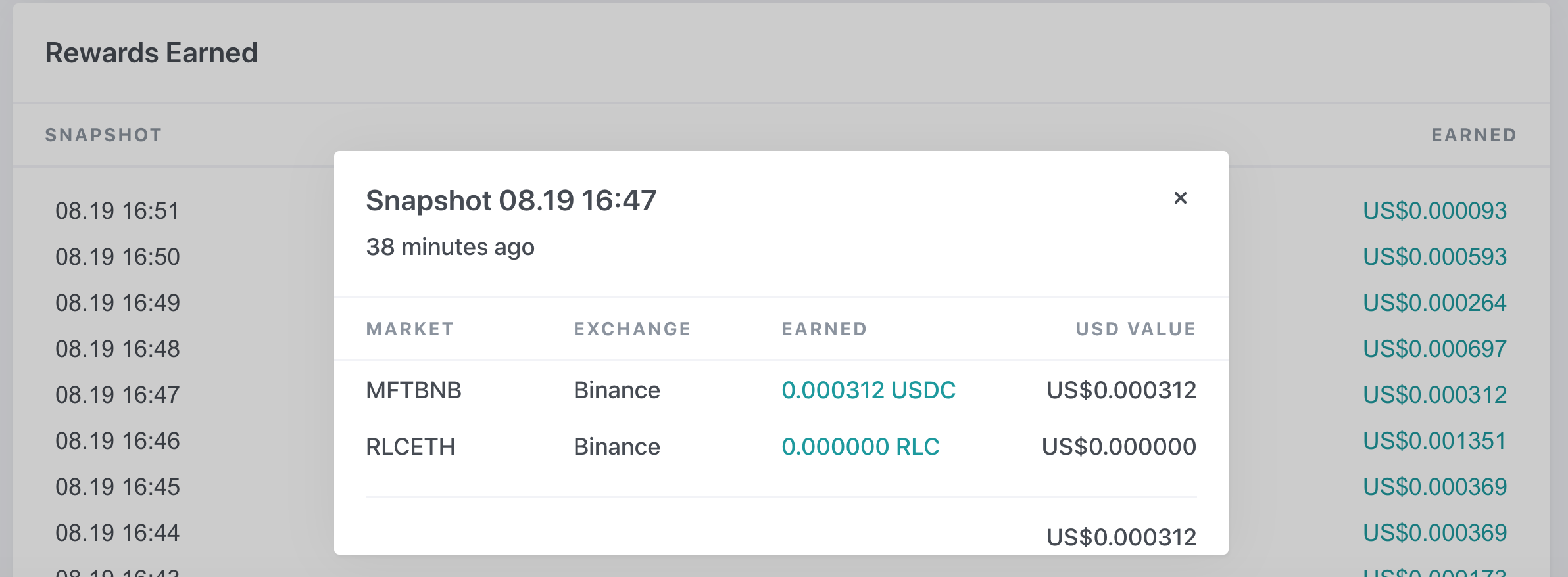
NOTE: Only the last 15 snapshots are available. If you need to check the earlier snapshots, you have to use the prior snapshot in markets, see the article checking campaign details and rewards per snapshot in markets but it's limited to individual market pair. |
