Payouts
KB: 0010
Note
To receive payments above $600 / calendar year, you need to submit the form W9 (US person) or form W-8BEN (non-US person).
Weekly Cut-off
Each weekly epoch runs begins and ends at Tuesday 12am UTC. Rewards are distributed to each participant's registered Ethereum address 3 calendar days after the end of each epoch.
Payouts provide a summary of all the payments including the breakdown of each liquidity reward and allow users to check the etherscan transaction.
Minimum payout amounts for HBOT token reward payments
For HBOT token rewards, it follows a minimum threshold of 1000 for the payout. To set up your HBOT wallet and payout setting, you can go to the article: Get HBOT wallet address. Finally, for more info about HBOT tokens, feel free to send a message the #hbot-token channel on our Discord.
[Update on 05/27/2025] Minimum payout amounts for ERC20 & TRC20 token reward payments
Gas fees on Ethereum have decreased recently. However, gas fees on TRON have increased. That is why we decided to standardise minimum payouts on both networks to be USD 25 equivalent starting on June 2025.
[Update on 05/27/2025] Avoiding minimum payout amount
Payouts on BNB Smart Chain will continue with no minimum, so we encourage you to use that payout method if available.
Payment Verification Email
There will be weekly payout email receipts that contain links to the blockchain transaction confirmations. These transaction confirmation links can be found on the Rewards tab then payouts table on the Dashboard page.
Checking payment summary
Select and click on a weekly payout row. The weekly payout pop-up box is displayed with the individual market pair payout and tx address.
Select and click the market pair row. The corresponding tx is opened on a new page.
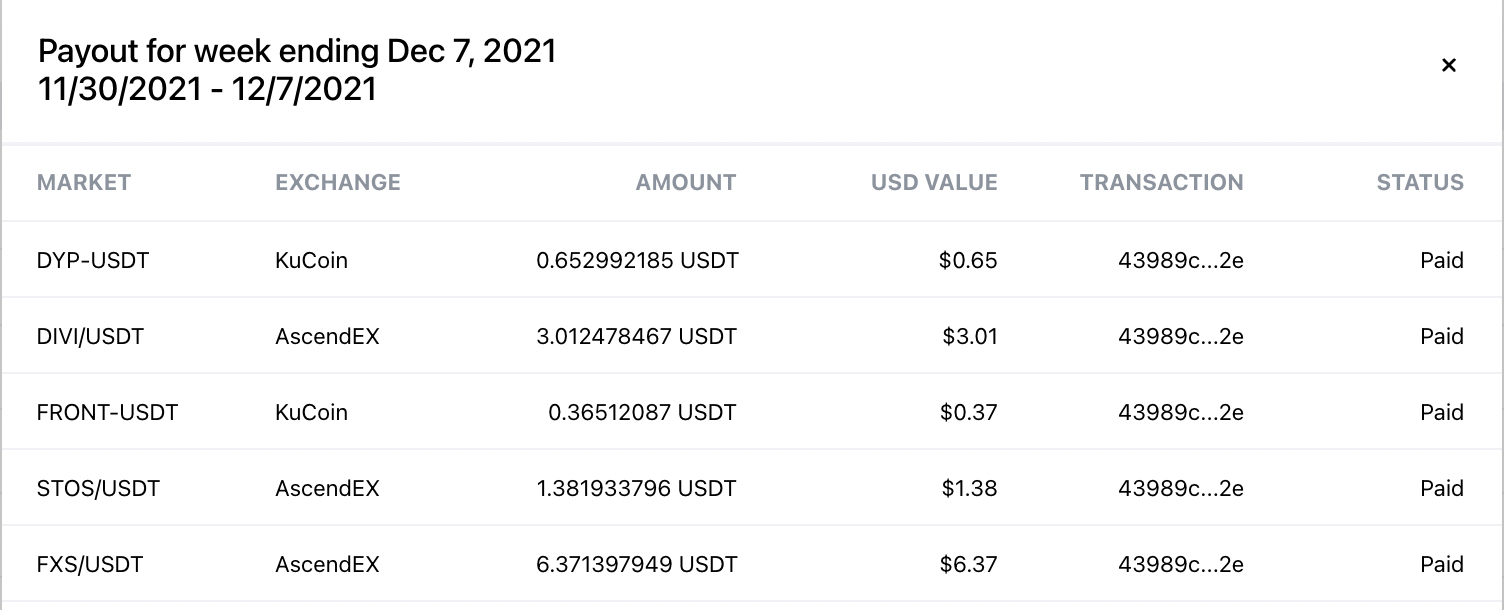
Important
For missing transaction link from MetaMask and Liquidity Mining weekly rewards, simply click the etherscan link provided on email and navigate to ERC20 Token Txns as shown on the image below, Or you may just need to add USDT token to MetaMask so you can view them.

