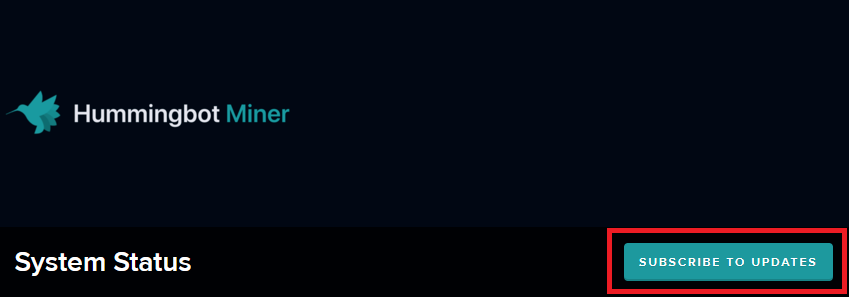System Status
KB: 0009
System status allows you to track and check the Hummingbot system status for any incident report, data pipeline upgrade, and uptime data. Go to this link https://status.hummingbot.io/ to visit the System Status page.
Alternatively, you can also navigate to the System Status page by clicking on the status indicator beside the Hummingbot logo on your miner account header:
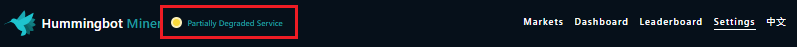
The following screenshot displays the status page.
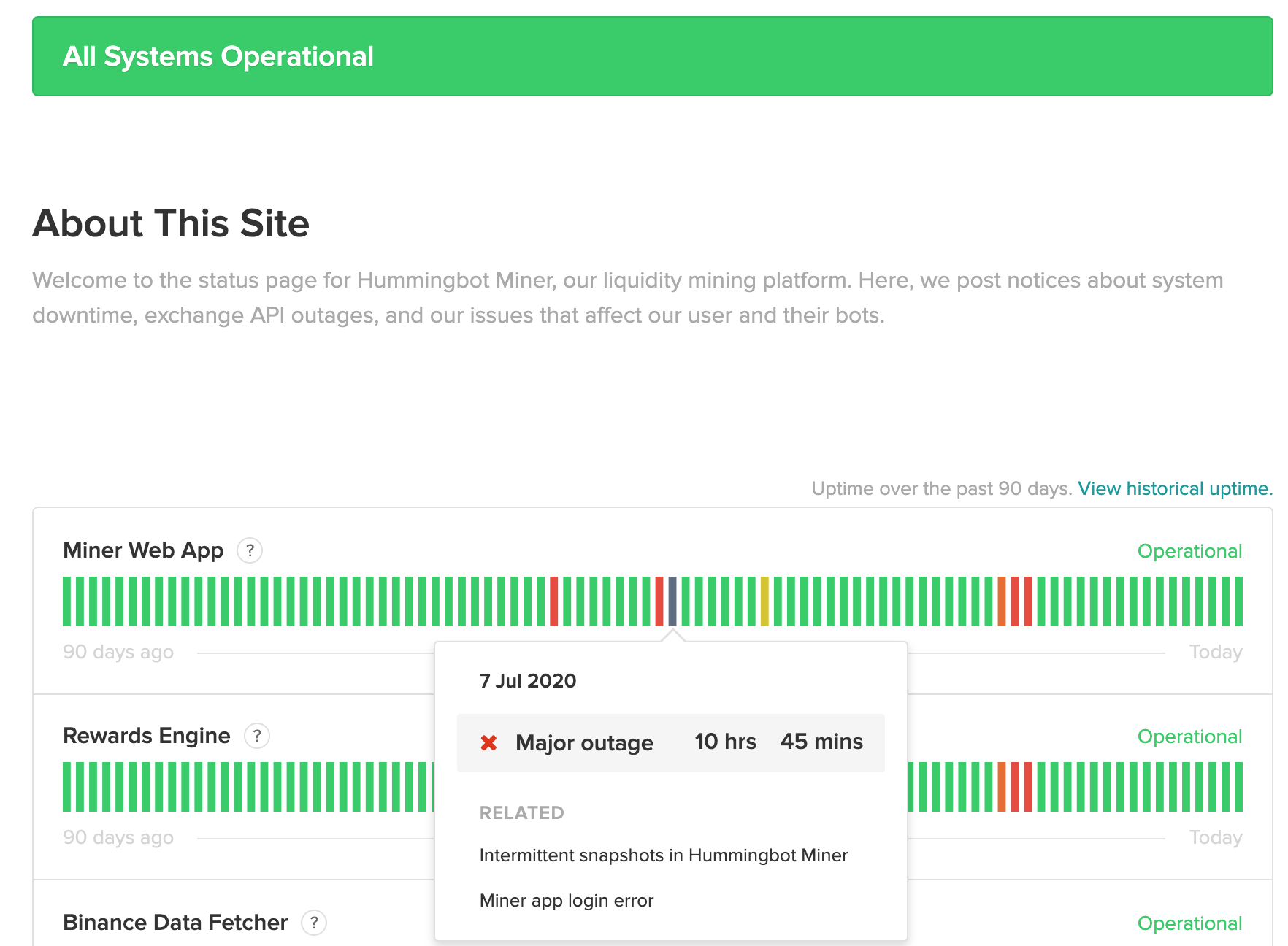
To check system status:
- Click the status icon beside the Hummingbot logo on top of the page (the status is only displayed when you log into the miner app) or click Status.
- Scroll down to check past incidents or mouse over each column in the status row for a summary of the incident.
- Click View historical uptime to display the past system events.
Info
It is recommended to subscribe to System Status updates to receive notifications about issues that affect the Hummingbot system.