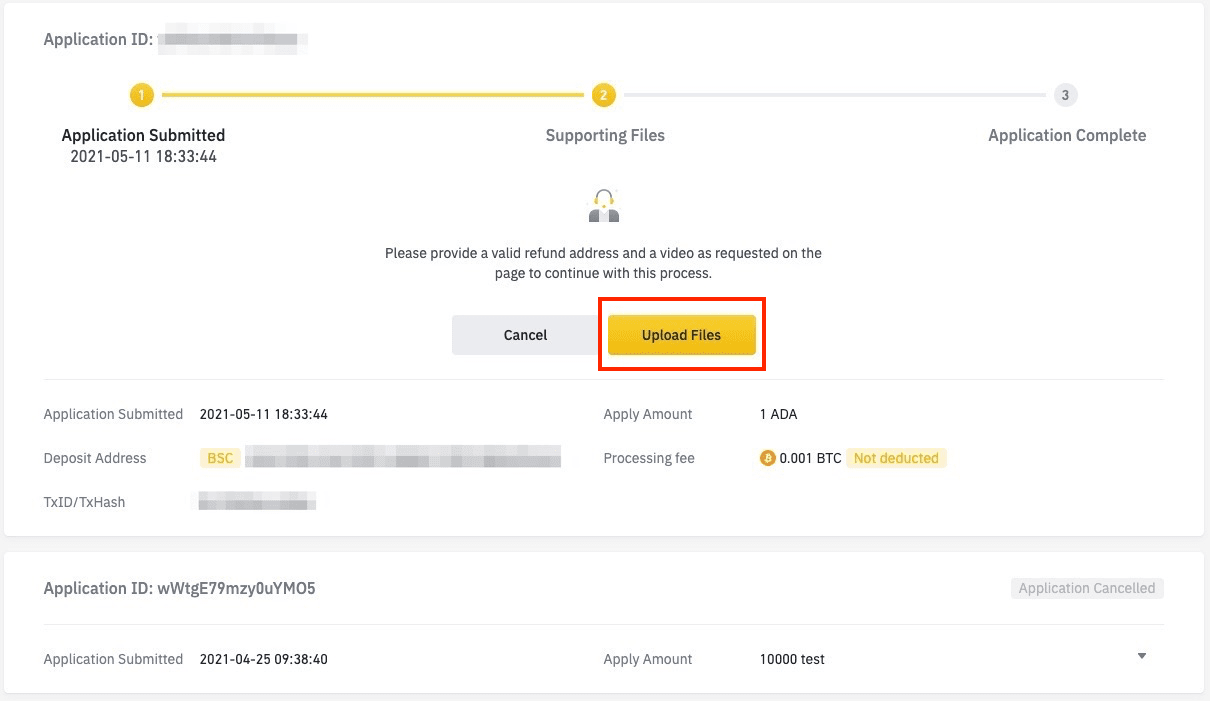How to retrieve a deposit from Binance that hasn’t arrived with Self-Service Recovery
KB: 0019
Overview
This article helps users reach out to the appropriate service center when retrieving lost deposits due to the token (SHR) being unavailable to the exchange.
If your deposited funds haven’t arrived in your Binance account using a BEP20 Address, you can apply for self-service recovery to retrieve the funds.
Info
The expected turnaround time for the request to be reviewed would be 15 to 30 business days.
Warning
A fee will be charged for processing the retrieval. Please enter the address you want the funds to be retrieved to and a tag or memo if your address requires one.
Eligibility
- If the crypto is deposited to your own Binance account using a BEP20 Address
- The transaction is marked as “confirmed/success” on the Binance Chain Network
Solution
To submit a self-service recovery :
-
Log in to your Binance account and visit this link. Enter the details of your deposit and click Submit.
To ensure that the information you entered is correct, please copy and paste the deposit address and TxID/TxHash.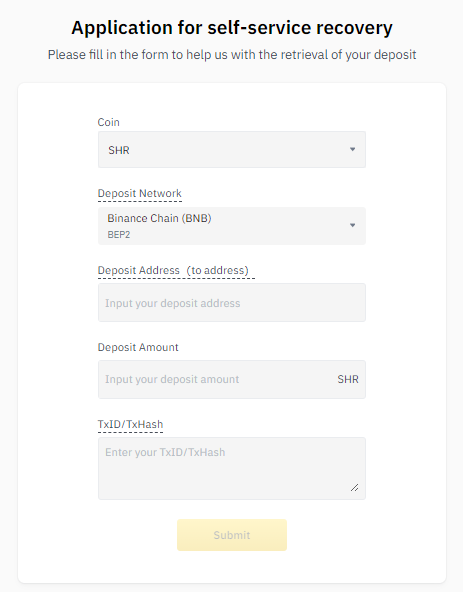
For more detailed information about the requirements, you can click here.
Confirmation
-
You can then check the application status from Application Records.
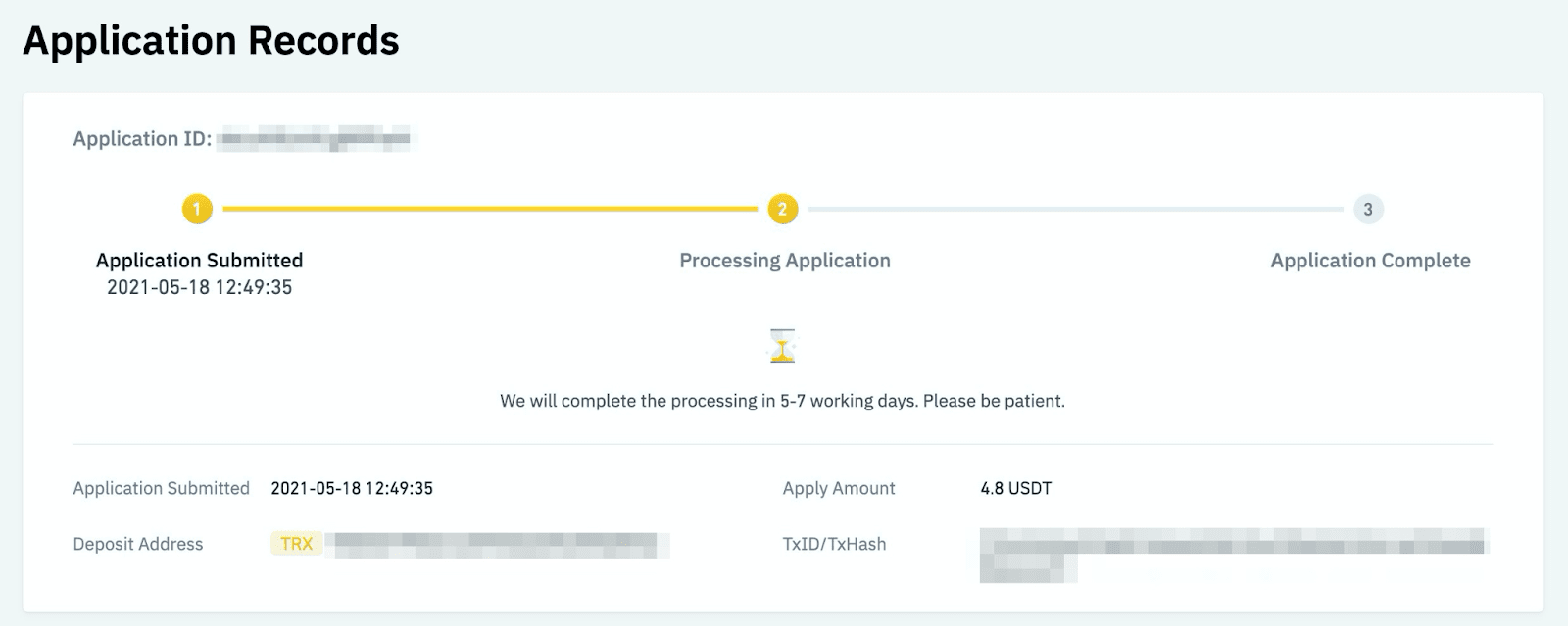
- You may need to submit additional information for the application to prove the authenticity of the deposit. Click Upload Files.