How to generate a read-only API key for Kucoin
KB: 0025
Follow the steps on how to create a new read-only API key on Kucoin. Go to the exchange's website here.
- Click on your account and press API Management.
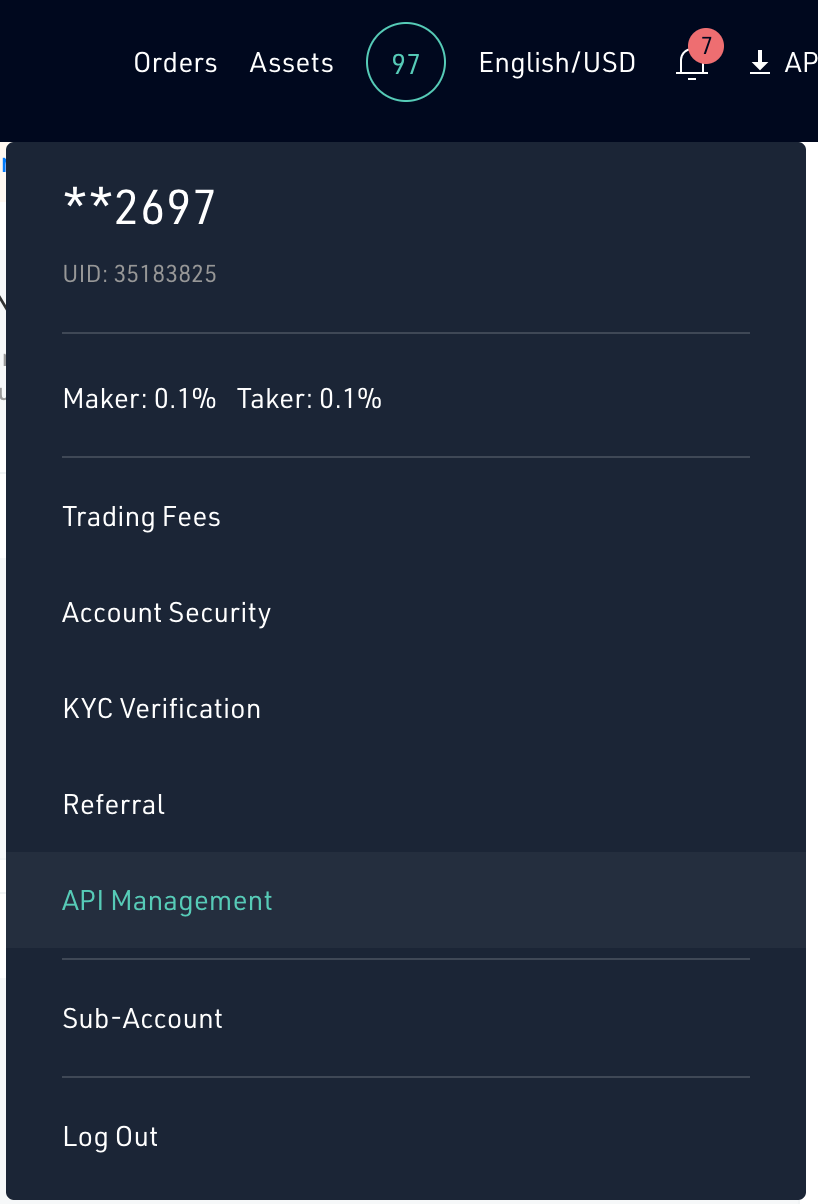
- Now create a different API key with only the General permission checked. Also make sure that the IP Restriction is set to No.
- Connect the newly created API key to the Hummingbot Miners app.
-
After providing the correct keys your KuCoin account will now be connected to the Miner account.
Info
Copy the API key, secret key, and passphrase into a notepad and save them for future reference.
KuCoin has an API key-based rate limit. In the event that the API key entered in Hummingbot Miner reaches this rate limit, our system currently deactivates the API key.
To resolve this issue, ensure that this key is designated for Hummingbot Miner use only.
We are currently working on a system update to re-enable API keys that have been deactivated. We will update users once this fix has been deployed.
