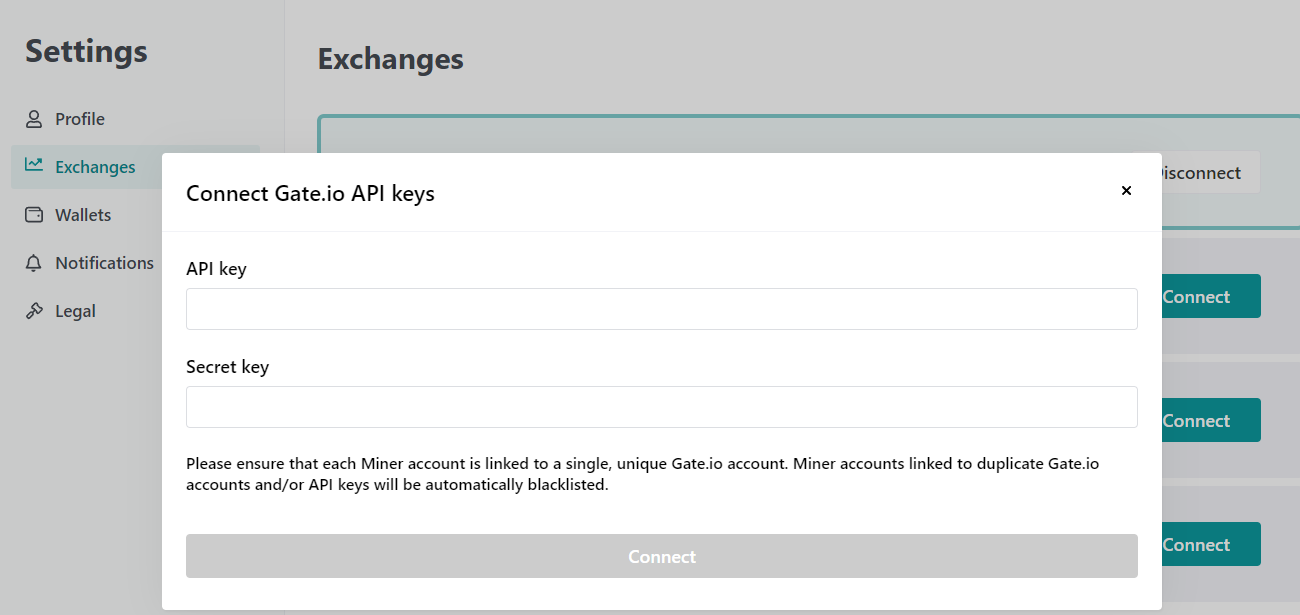How to generate a read-only API key for Gate.io
KB: 0023
Follow the steps on how to create a new read-only API key on Gate.io. Go to the exchange's website here.
- Click on your account and press API Management.
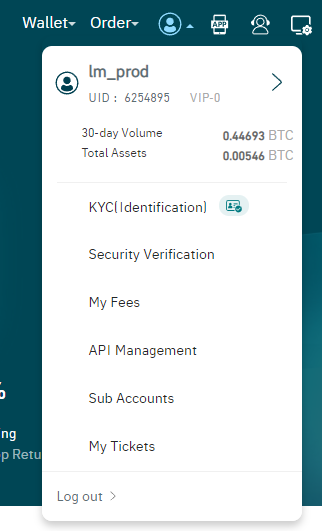
- Select APIv4 Keys.
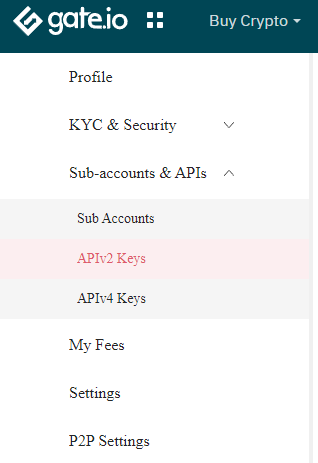
- Click on Create New API Key.
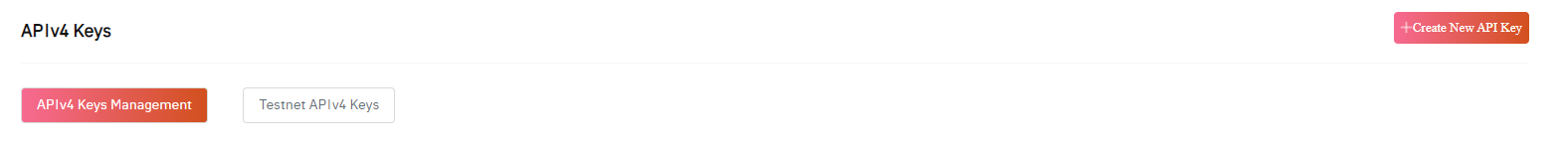
- Name your API, check Spot/Margin Trade and then select the radio button for Read Only.
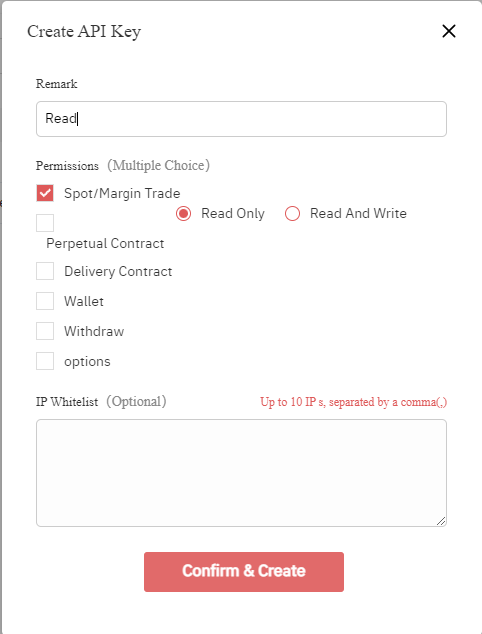
- Leave IP Whitelist blank and then click on Confirm & Create.
- Enter your Fund password and your 2FA key and then click Ok.
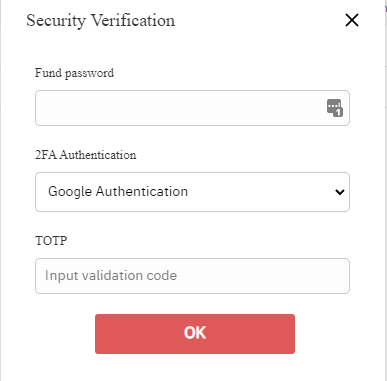
- Enter the new read API key and secret on the miner website.