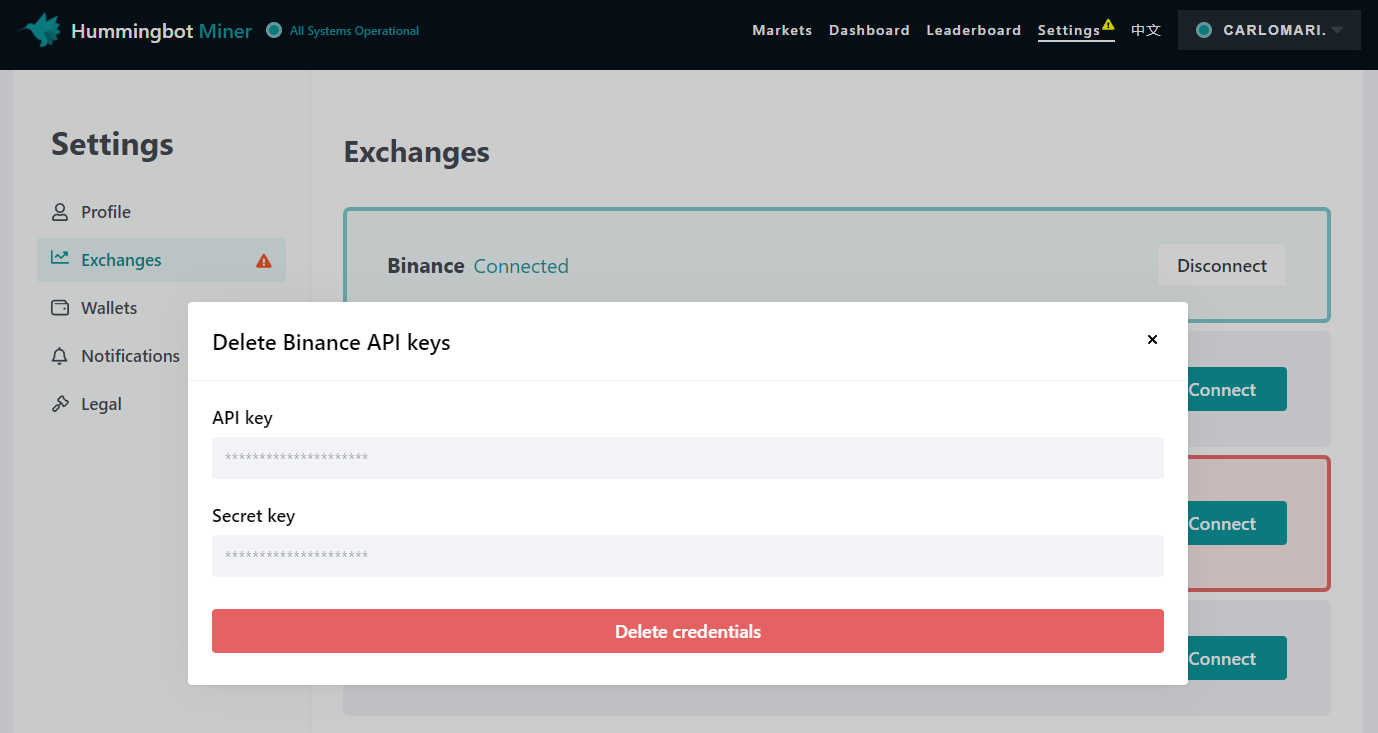How to generate a read-only API key for Binance
KB: 0024
Follow the steps on how to create a new read-only API key on Binance. Go to the exchange's website here.
- Click on your account and press API Management.
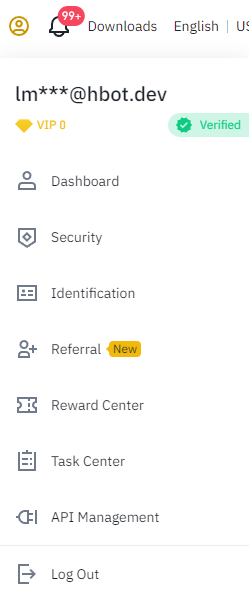
- Name your API key and click on Create API.
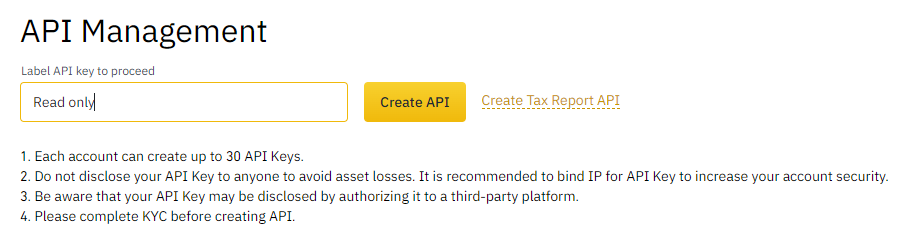
- Provide verification codes.
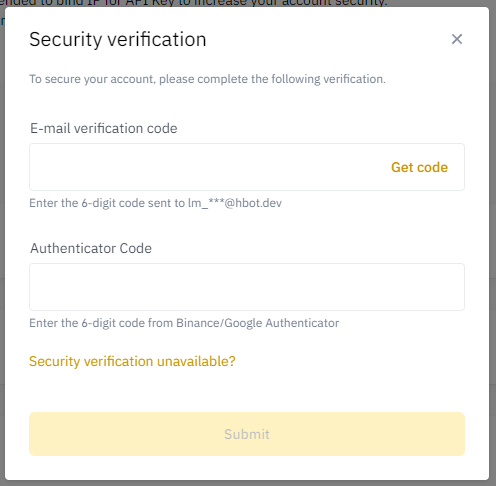
Info
Click Get code to receive the E-mail verification code.
4. Enable Reading as its restriction and set the IP access restrictions to Unrestricted.
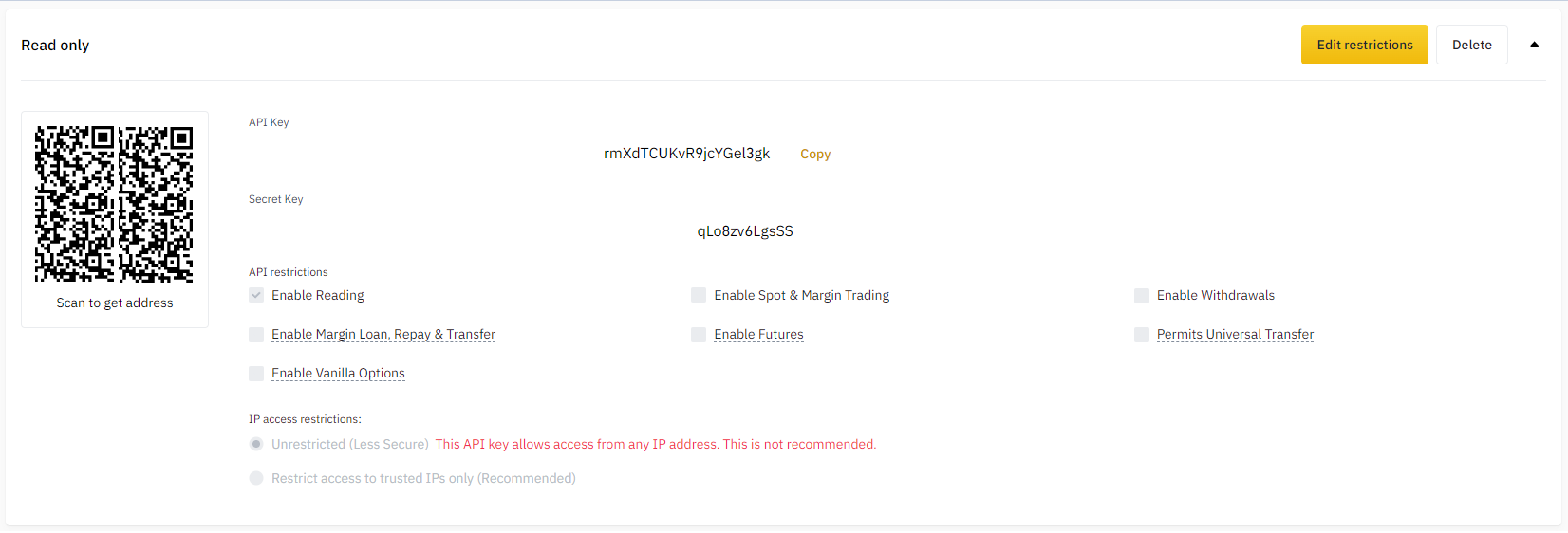
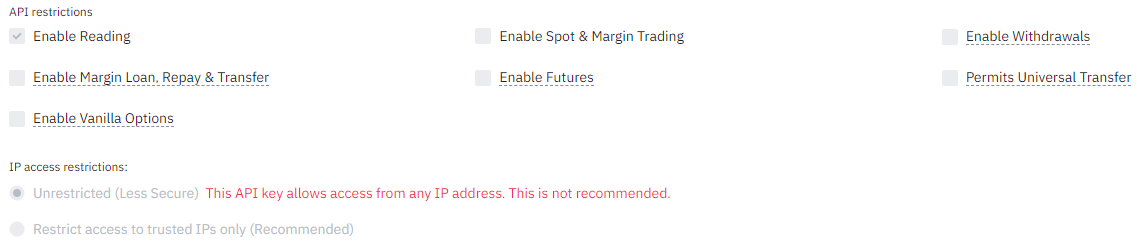
Info
Save the API key and Secret key into a safe place for future reference.
5. Connect the newly created API key to the Hummingbot Miners app.