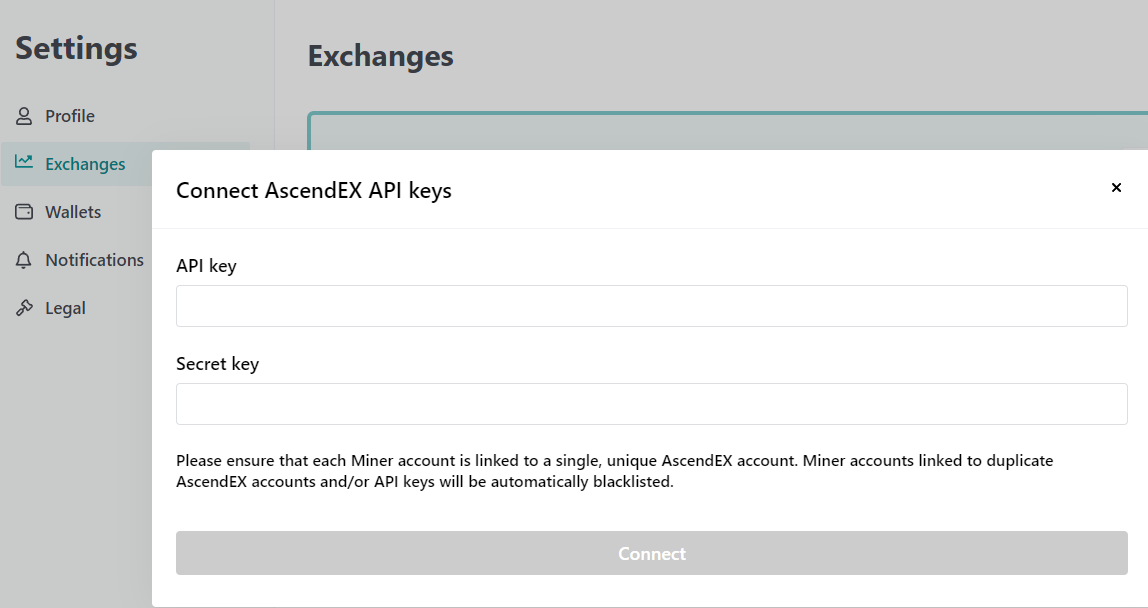How to generate a read-only API key for AscendEX
KB: 0022
Follow the steps on how to create a new read-only API key on AscendEX. Go to the exchange's website here.
- Click on your account and press API Setting.
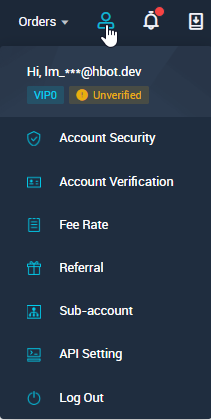
- Click on New API Key.
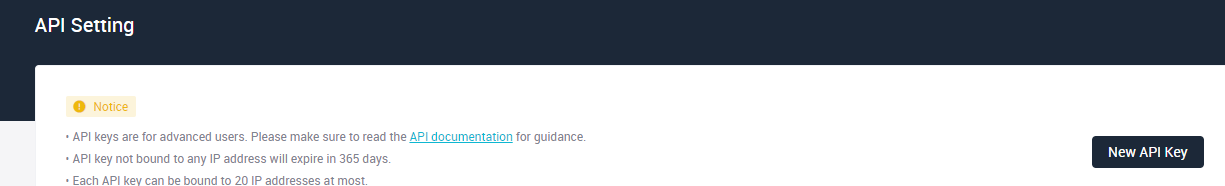
- Name your API key.
- Check View for API permission, and select the radio button for No IP restriction.
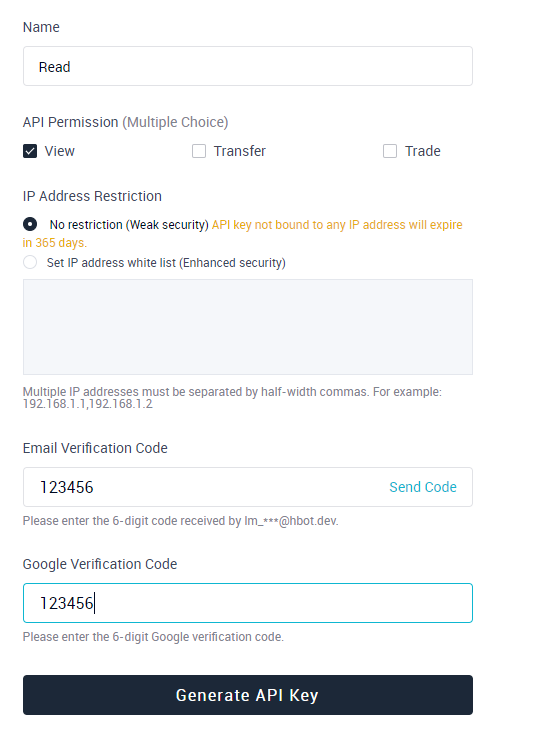
- Enter your Email and Google verification code and click on Generate API Key.
- Connect the newly created API key to the Hummingbot Miners app.