Get VSP wallet address
KB: 0044
Warning
Please be advised that any new wallet or token assignments made after Wednesdays 00:00 UTC will not get picked up by the payouts processing system until the next distribution period.
You can use a Gate.io ETH/ERC20 VSP wallet address to receive VSP directly into your Gate.io account.
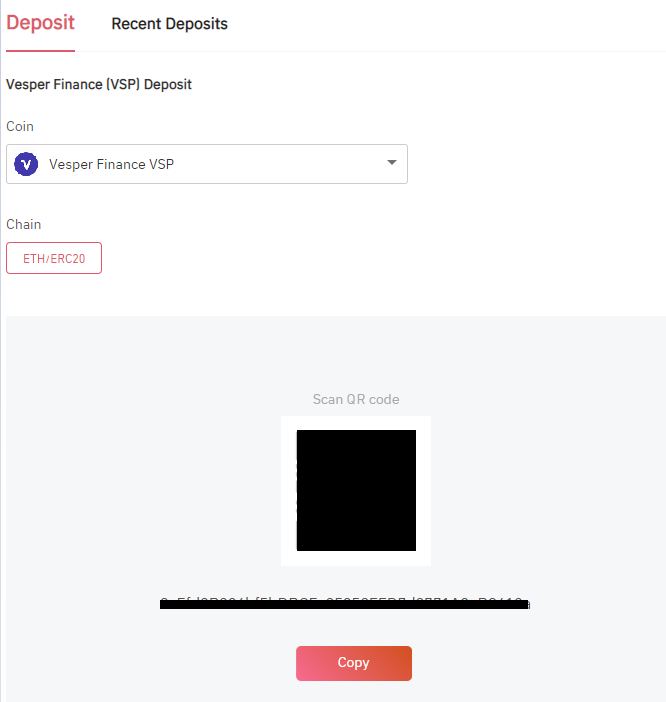
Alternatively, you can use the Binance Chain Wallet extension or MetaMask to receive rewards:
Here's how to set up your wallet using Binance Chain Wallet :
- Add the Binance Chain Wallet extension to your preferred browser
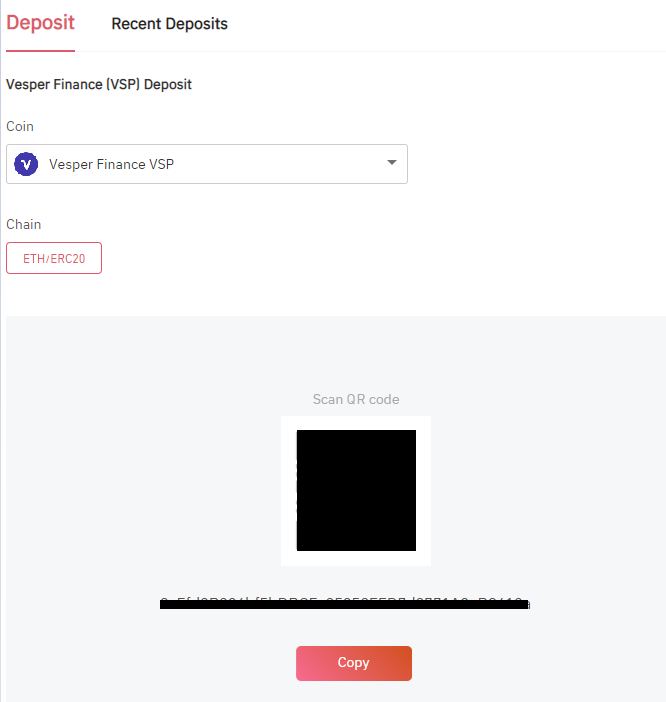
- Open the Binance Chain Wallet and choose Ethereum Network
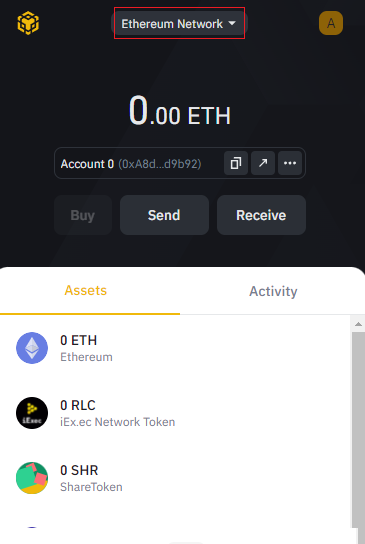
- On the bottom part of the wallet click the + sign to add the VSP token
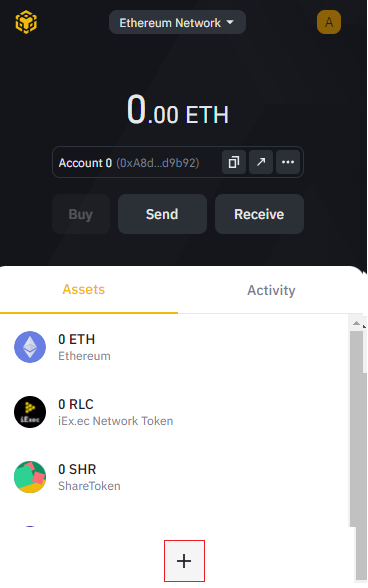
- Click Custom Asset and paste the VSP contract address
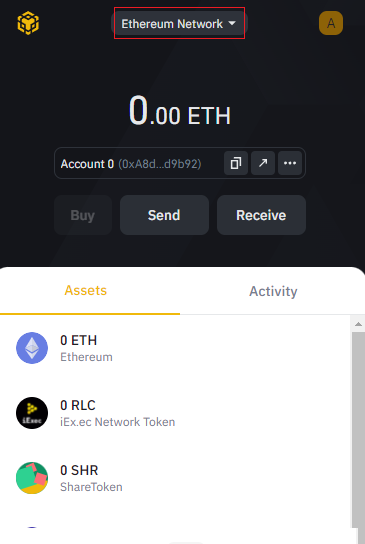
- After adding the VSP Contract Address you can now view your VSP token under the Assets tab
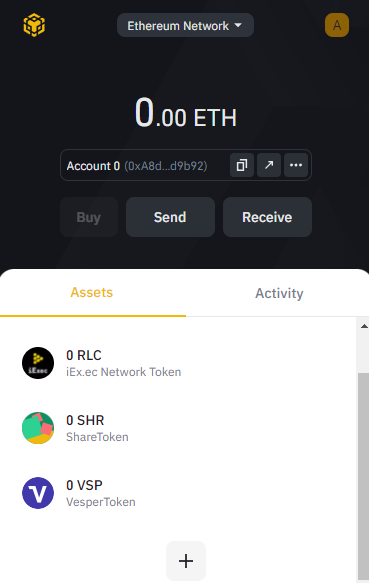
- Click VSP token, then click Receive
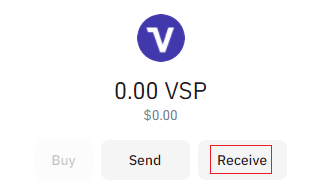
- You can now Copy and Paste your ERC20 wallet address on your miner account
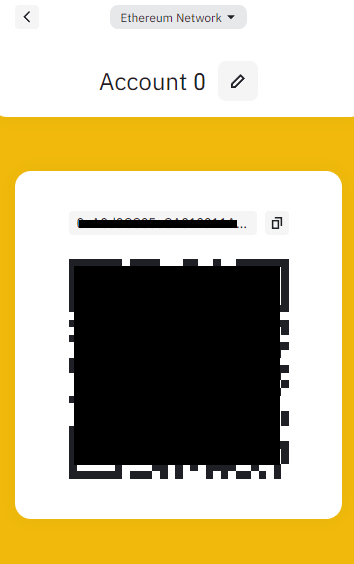
- In the Hummingbot Miners app, click Settings then choose Wallets. Under Wallets, you can see Ethereum (highlighted in the gray background), then click Connect and paste your wallet address.
- You will receive an email confirming you have successfully connected your wallet to Hummingbot Miner.
Here's how to set up your wallet using MetaMask :
- Add the MetaMask extension to your preferred browser.
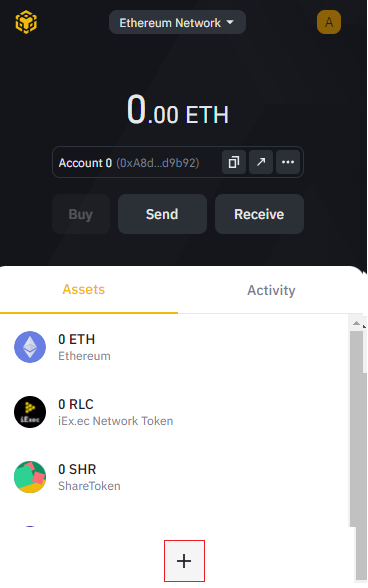
- Open the MetaMask Wallet and choose Ethereum Mainnet.
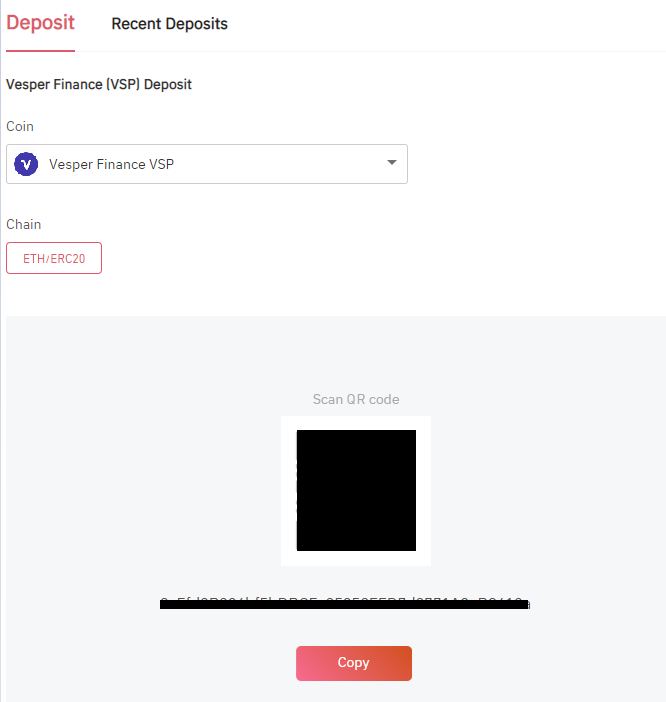
- On the bottom part of the wallet click import tokens to add the VSP as a custom token.
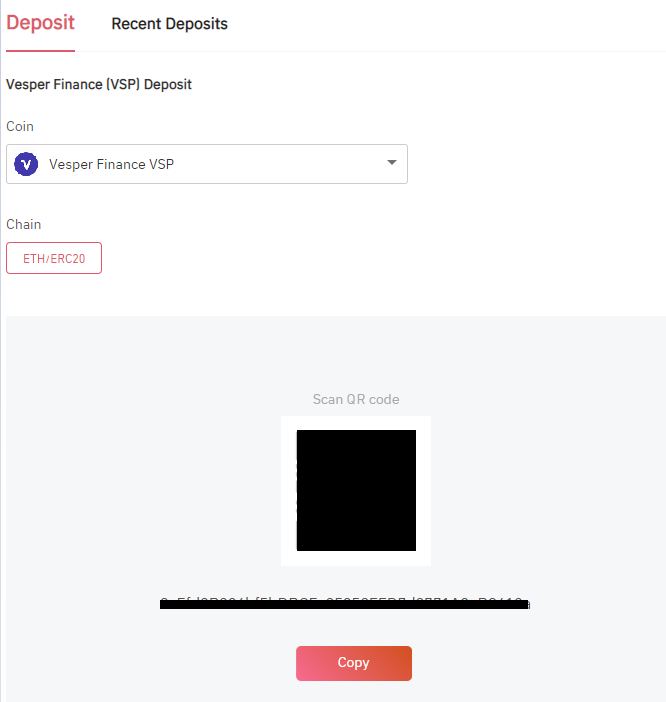
- Click Custom Token and paste the VSP contract address
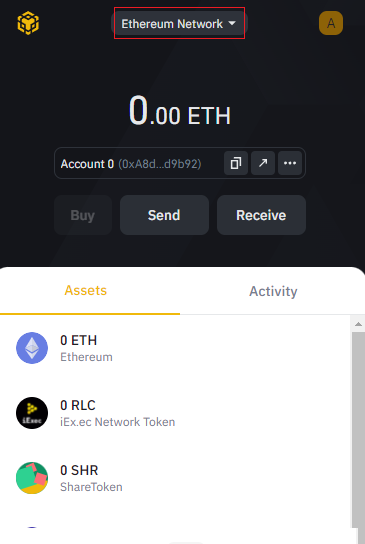
- After adding the VSP contract address, you can now view your VSP token under the Assets tab
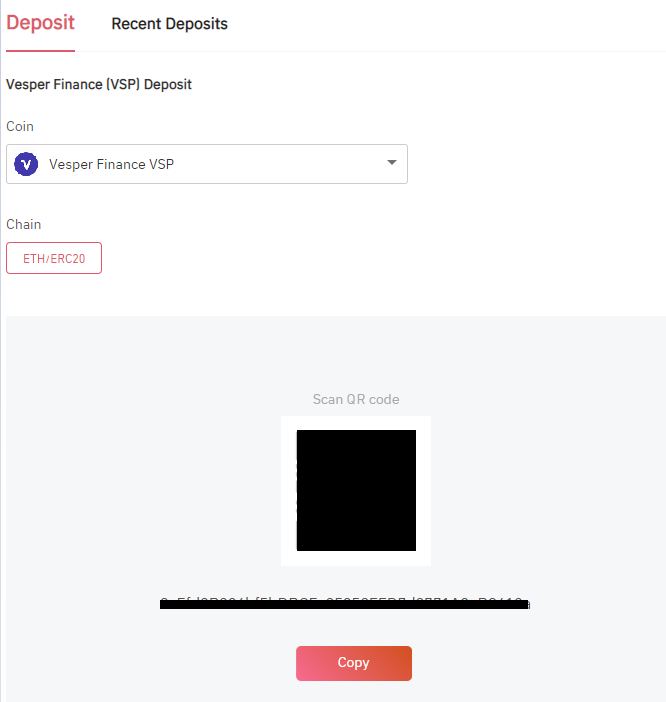
-
Copy the Address from your Ethereum Mainnet and Paste your ERC20 wallet address on your miner account.
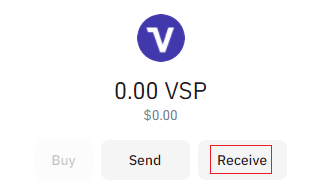
- In the Hummingbot Miners app, click Settings then choose Wallets. Under Wallets, you can see Ethereum (highlighted in the gray background), then click Connect and paste your wallet address.
- You will receive an email confirming you have successfully connected your wallet to Hummingbot Miner.
