Get RLC wallet address
KB: 0040
Warning
Please be advised that any new wallet or token assignments made after Wednesdays 00:00 UTC will not get picked up by the payouts processing system until the next distribution period.
RLC is an ERC-20 token and a unique way to access computing resources in the iExec Network. In other words, rewards paid out in this token are also subject to a minimum payout amount. Read more regarding minimum payout in this Reddit post.
You can use a Binance ERC20 wallet address to receive RLC directly into your Binance account.
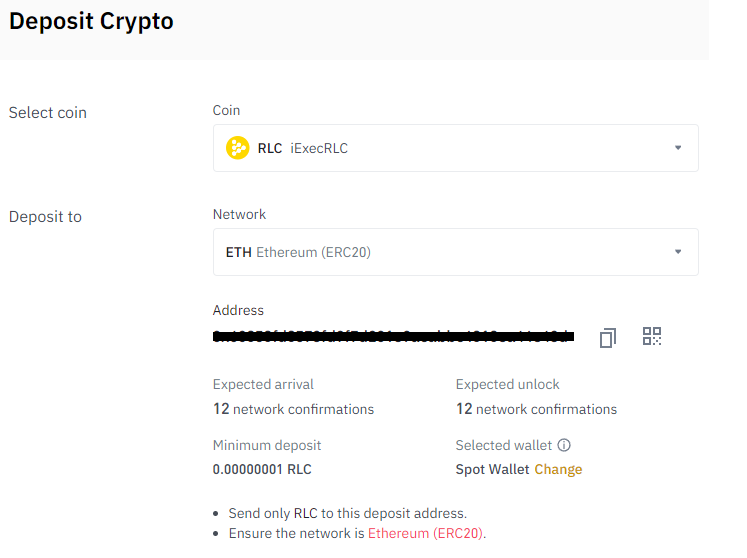
Note: Send only RLC to this deposit address and make sure that network is Ethereum (ERC20)
Alternatively, you can use the Binance Chain Wallet extension or METAMask to receive rewards:
Binance Smart Chain
- Add the Binance Chain Wallet extension to your preferred browser
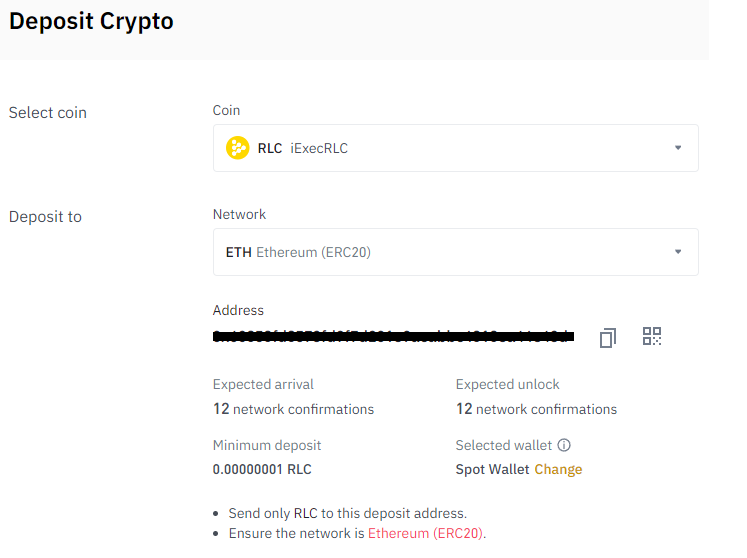
- Open the Binance Chain Wallet and choose Ethereum Network
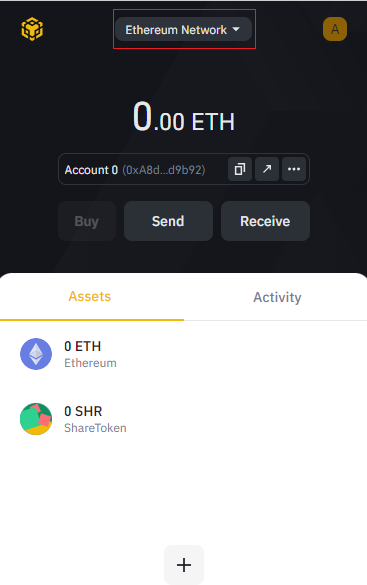
- On the bottom part of the wallet click the + sign to add the RLC token.
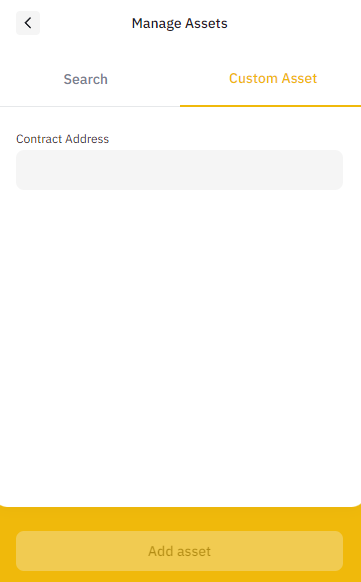
- Click on Custom token and add the RLC token address
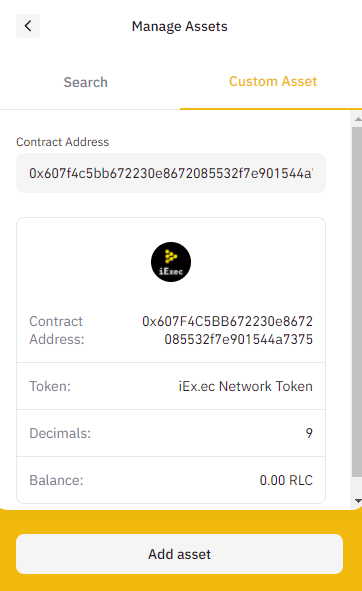
- After adding the RLC Contract Address you can now view your RLC token under the Assets tab
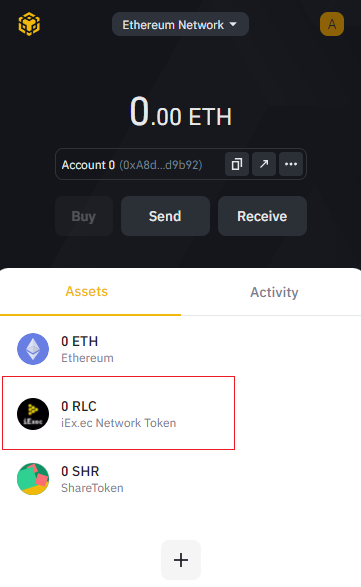
- Click RLC token, then click Receive
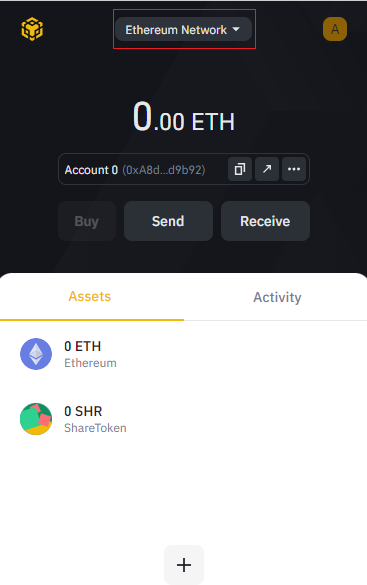
- You can now Copy and Paste your ERC20 wallet address on your miner account

- In the Hummingbot Miners app, click Settings then choose Wallets. Under Wallets, you can see Ethereum (highlighted in the gray background), then click Connect and paste your wallet address.
- You will receive an email confirming you have successfully connected your wallet to Hummingbot Miner.
Metamask
1. Add the METAMask extension to your preferred browser.
2. Open the METAMask Wallet and choose Ethereum Mainnet
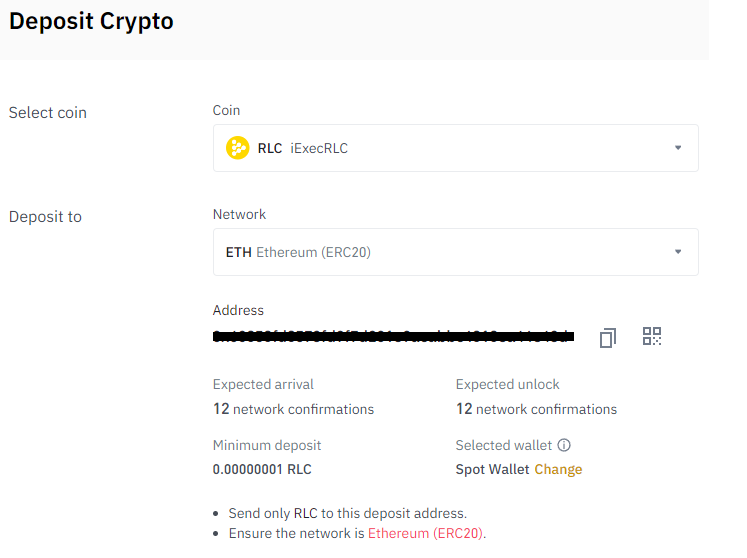
3. On the bottom part of the wallet click "Import Token" and then select "Custom Token"
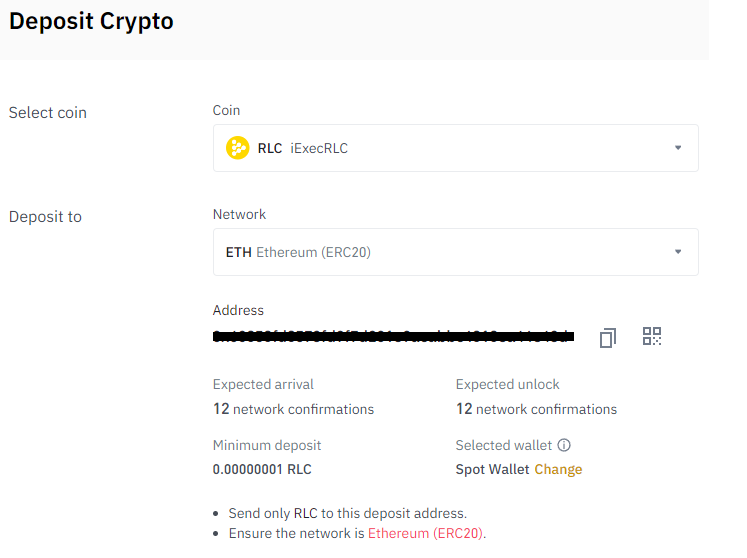
4. Paste the RLC token address and then Click on Add Custom Token.
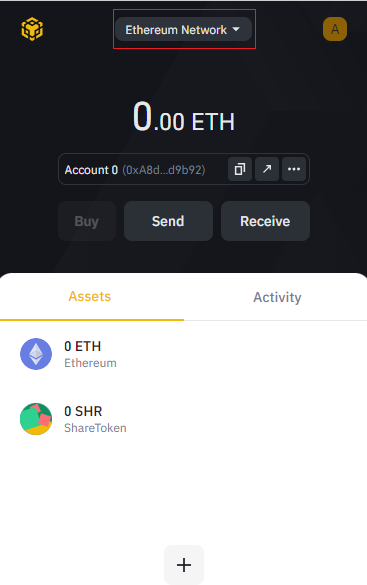
5. After adding the DYP Contract Address you can now view your RLC token under the Assets tab.
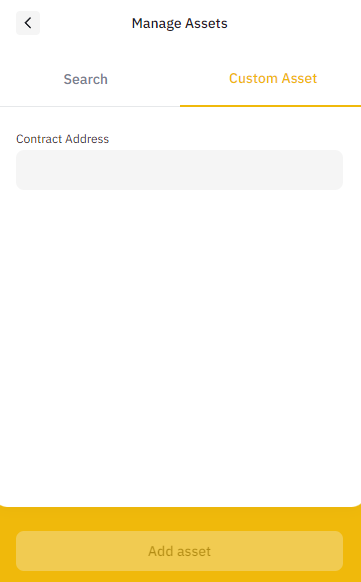
6. Copy the Address from your Ethereum Mainnet and Paste your ERC20 wallet address on your miner account
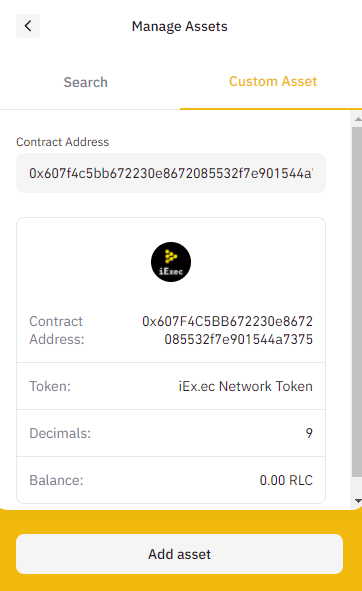
7. In the Hummingbot Miners app, click Settings then choose Wallets. Under Wallets, you can see Ethereum (highlighted in the gray background), then click Connect and paste your wallet address.
8. You will receive an email confirming you have successfully connected your wallet to Hummingbot Miner.
