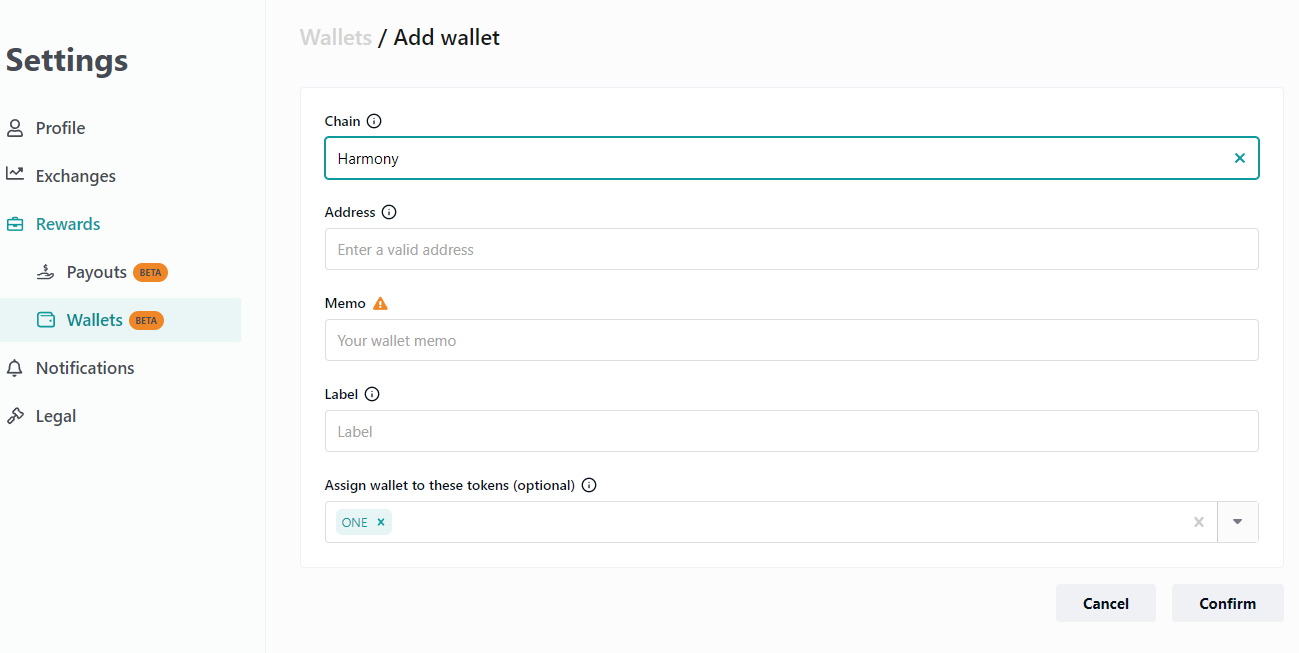Get ONE Harmony wallet address
KB: 0059
Warning
Please be advised that any new wallet or token assignments made after Wednesdays 00:00 UTC will not get picked up by the payouts processing system until the next distribution period.
You can use a KuCoin ONE Harmony wallet address to receive ONE directly into your KuCoin account.
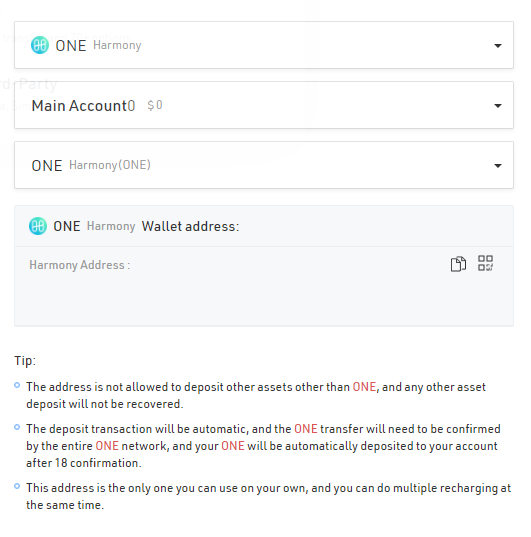
Alternatively, you can use a binance.com ONE Harmony wallet address to receive ONE Harmony rewards directly into your Binance account.
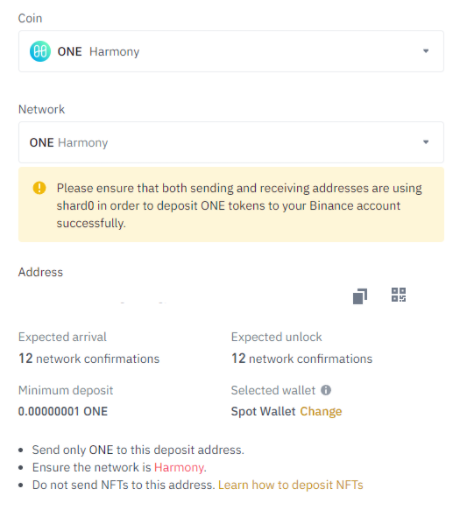
Here's how to set up your wallet from Binance :
- Login to Binance.
- On the upper right side of the website. Hover into Wallet and click Overview.
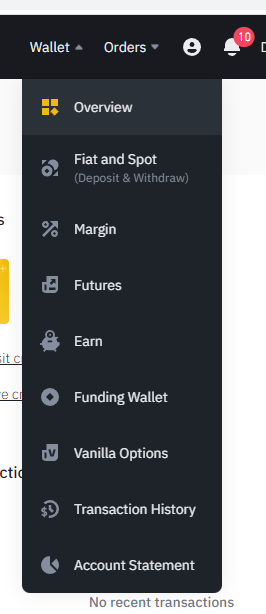
- Under the Buy button. Click Deposit.
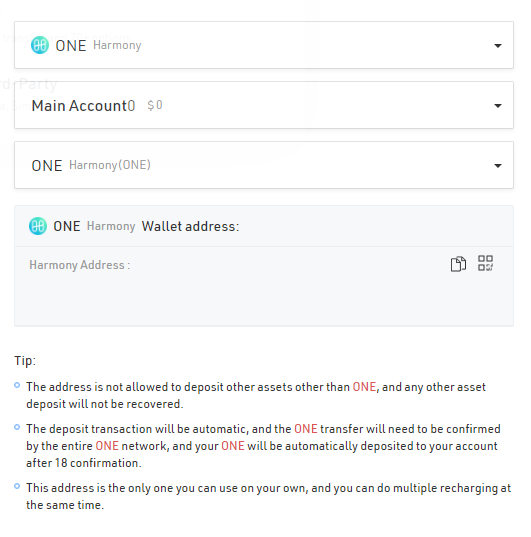
- Click inside the SELECT COIN box and search for ONE Harmony.
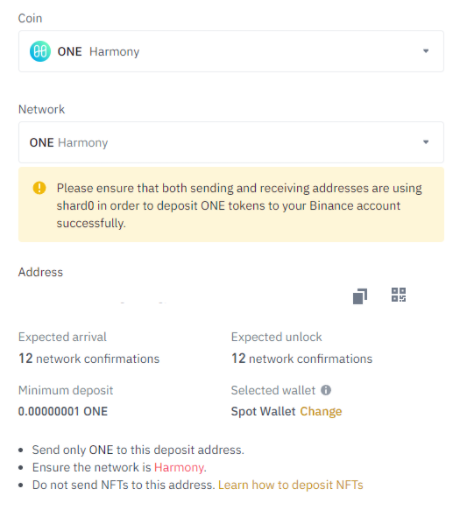
- Choose ONE Harmony, and under Network choose ONE Harmony again. Click the Get Address button.
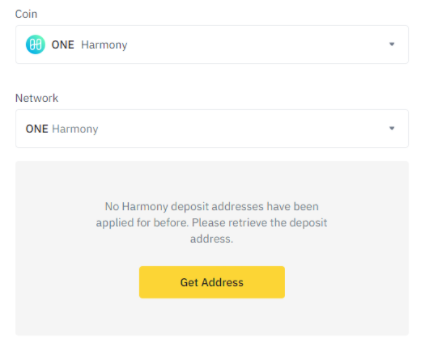
- You will see a pop out window to make sure that you are using shard0 on both sending and receiving addresses. Just click the OK button after checking.
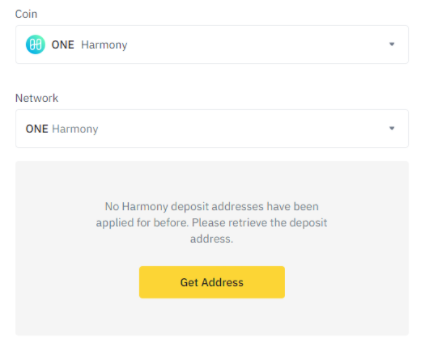
- Click on the copy icon on the right side of the Address to copy.
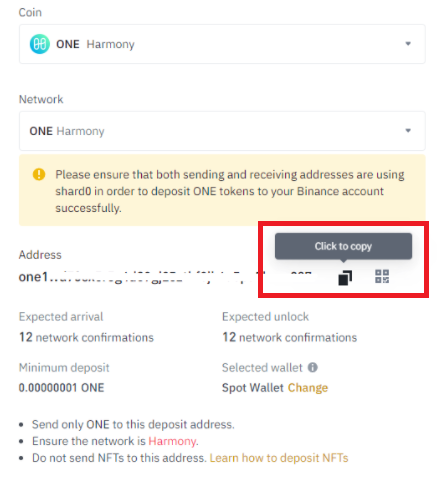
- Lastly, paste it over to the Miner website wallet section. If the address has no provided Memo, then leave it blank.