Get Custom Token wallet address for Binance Smart Chain
KB: 0068
Warning
Please be advised that any new wallet or token assignments made after Wednesdays 00:00 UTC will not get picked up by the payouts processing system until the next distribution period.
You can set your Binance Smart Chain Wallet to receive token rewards.
1. Depending on browser, download and setup your Binance Smart Chain extension:
* Go to this link for a full Binance Wallet Walkthrough.
2. Once setup, open Binance Wallet and click the "+" button.
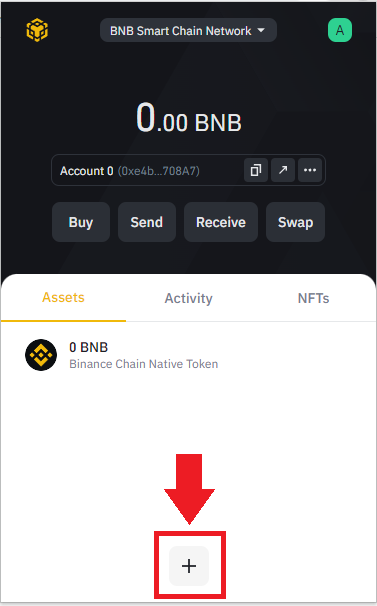
3. Before searching for your token, make sure the token network matches. Select token network as seen below.
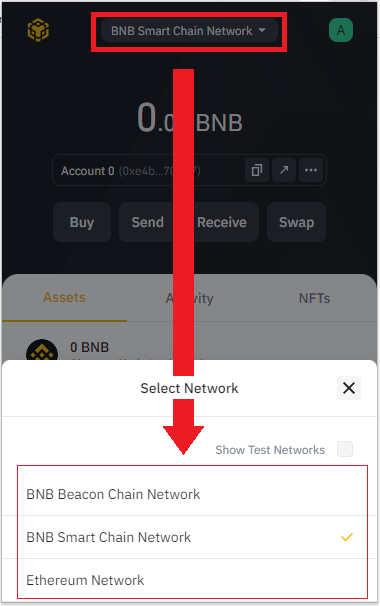
4. Search for your Token reward if available.
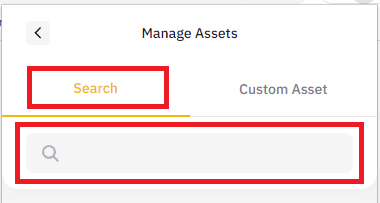
5. If your token address is not available, you can add it in the "Custom Asset" option. You can search for your custom token's Contract Address provided on our Knowledge Articles or search for them manually here and/or here.
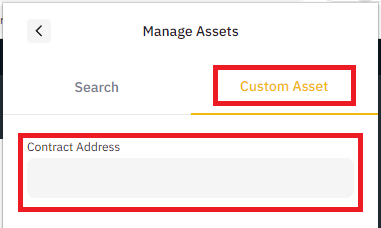
6. Once you have the token address, simply copy and paste it on the Contract Address space provided then click on "Add asset".
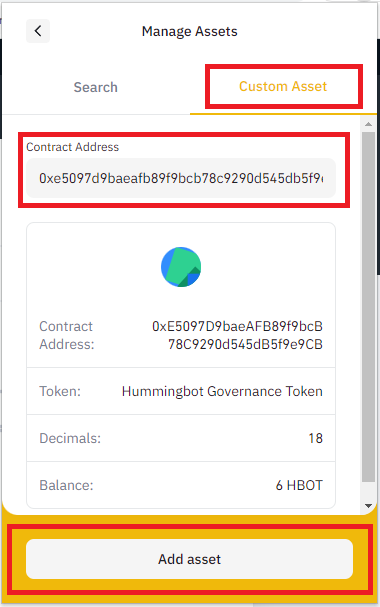
7. To get your token wallet address, click on the copy icon beside the account wallet address and set it up on your Wallet and Payout settings.
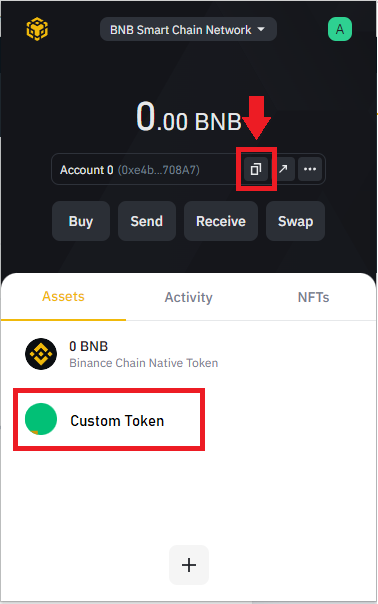
* Note: There will only be 1 wallet address for each selected network.
8. You will receive an email confirming you have successfully connected your wallet to Hummingbot Miner.
