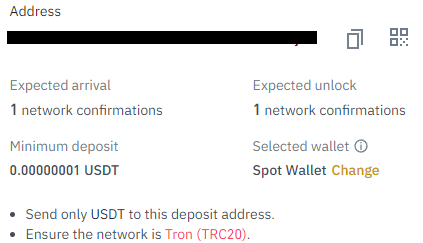Get Binance TRC20 Wallet Address
KB: 0027
Warning
Please be advised that any new wallet or token assignments made after Wednesdays 00:00 UTC will not get picked up by the payouts processing system until the next distribution period.
Please double-check the rewards payout on every campaign for eligibility.
You can enter a TRC20 Binance deposit address to receive rewards directly into your Binance account.
- Login to Binance
- Go to Wallet > Overview > Deposit

- Select Crypto Deposit
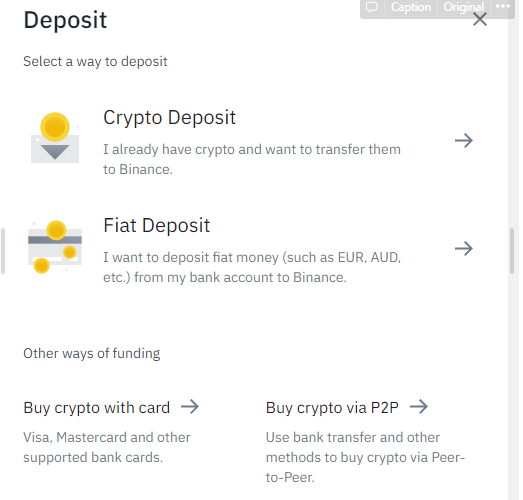
- Select your token (USDT in this sample) and then choose TRX on Network
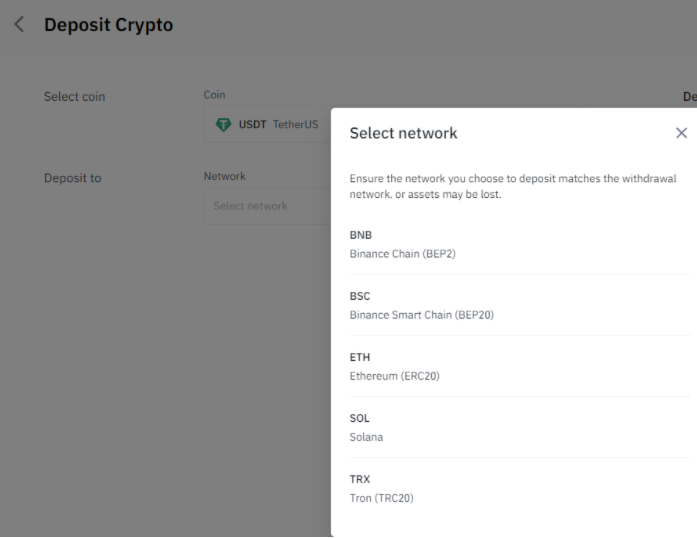
- Your TRC20 address would be generated