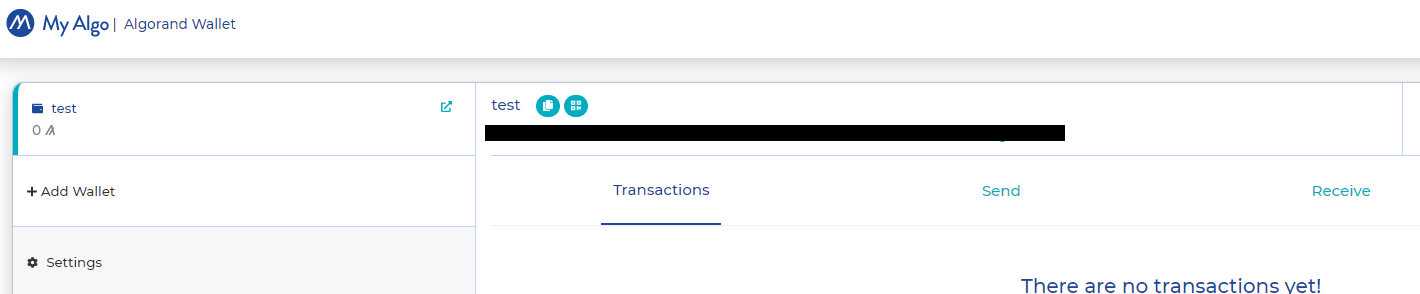Get Algorand wallet address
KB: 0028
Warning
Please be advised that any new wallet or token assignments made after Wednesdays 00:00 UTC will not get picked up by the payouts processing system until the next distribution period.
- Go to Algorand Web Wallet (https://myalgo.com/).
- Create an account - complete the sign-up process.
- Make sure to save the mnemonic phrase. You need this to recover your wallet.
- Your wallet address will appear on the main screen, below your wallet name.
- In the Hummingbot Miners app, click Settings then choose Wallets. Under Wallets, you can see Algorand (highlighted in the gray background) then click Connect and copy your wallet address.
- You will receive an email confirming you have successfully connected your wallet to Hummingbot Miner.